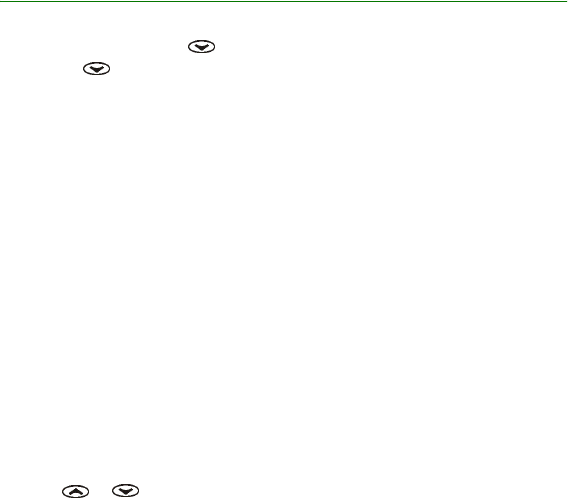
Using Nokia Fitness Monitor
15
Copyright
© 2004 Nokia. All rights reserved.
3. Using Nokia Fitness Monitor
In the standby mode, press to quickly compare your activities against your
goals. Press repeatedly to view a comparison against your daily goal for the
current day, for the last seven days and last four weeks, and the current situation
against your one-time goal.
■ Selecting an activity
When you switch Nokia Fitness Monitor on, the Automatic activity is selected by
default.
When Automatic is selected, Nokia Fitness Monitor automatically recognises
whether you are walking, running, or standing still, and so records your fitness
data accordingly. The Automatic option allows you to record your daily
movements without having to change the activity settings every time you sit
down or start walking.
To select an activity other than Automatic:
1. Press Activity, and select the activity you are going to perform.
2. Press Start, attach Nokia Fitness Monitor to your belt or waist band, and start
the activity.
3. When you want to end the activity, press Stop.
Press or to view the statistics for the activity session.
4. Press Resume to resume the activity or Exit to return to the Automatic activity.


















