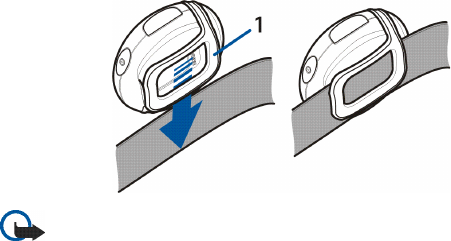
Copyright © 2004 Nokia. All rights reserved.
12
3. Press > to move the cursor to the next number.
If you make a mistake, press > until the cursor reaches the maximum length of
the data and reverts to the first number.
4. When you have inserted all the data, press OK to save the information.
■ Attaching Nokia Fitness Monitor
You can attach Nokia Fitness Monitor to your belt or waist band. Lift the clip (1)
from the back of Nokia Fitness Monitor and clamp the belt under the clip. Make
sure that Nokia Fitness Monitor sits firmly on your side against your waist or hip. If
you attach Nokia Fitness Monitor to a pocket of loosely fitting trousers, it is not
able to sense your movements.
Note: Make sure that Nokia Fitness Monitor is attached so that the IR
port is on top. If you attach the monitor upside down, the collected data
may be incorrect.


















