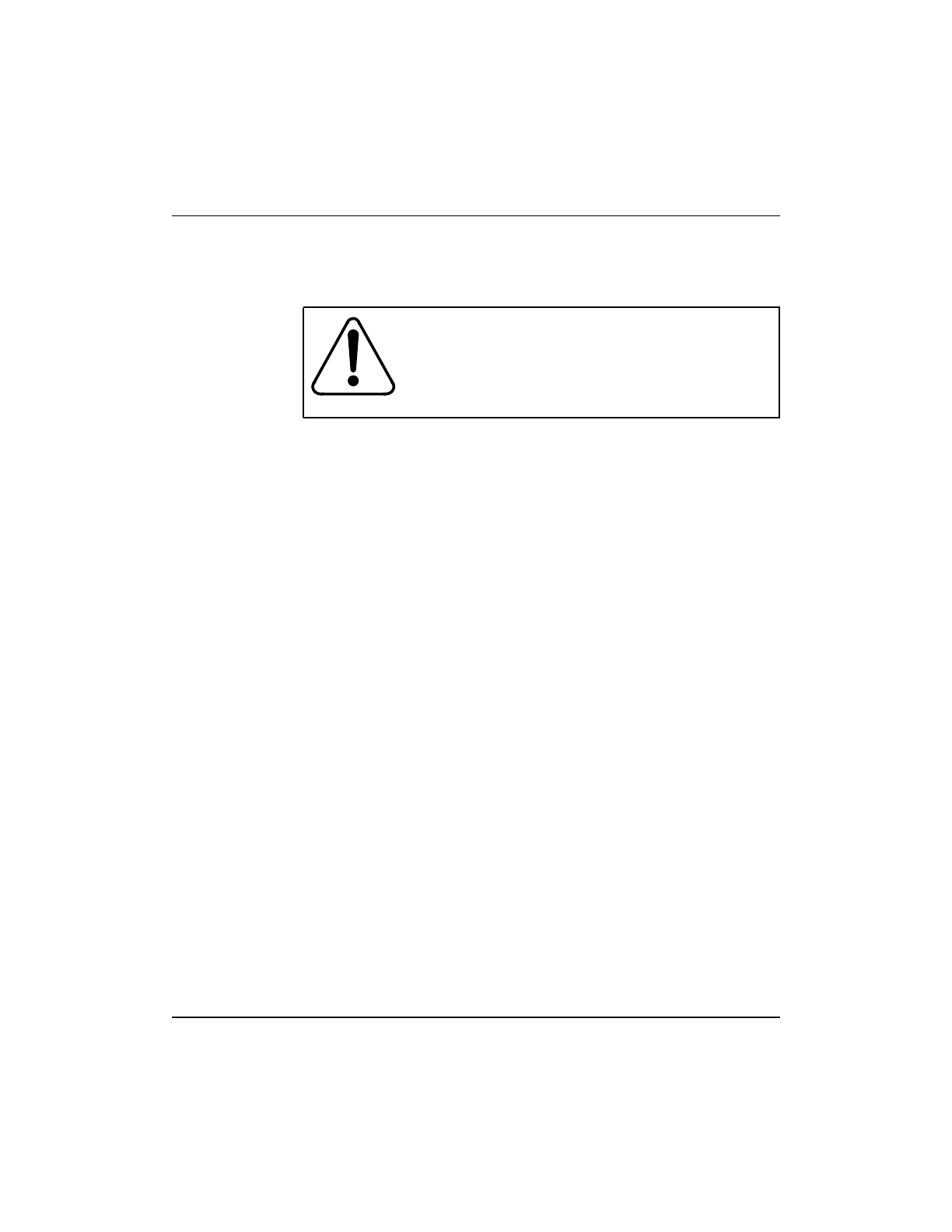
22 Chapter 2 Preparing for the hardware installation
241-5101-200 R2.2
— Access is through the use of a special tool, or lock and key, or other
means of security, and is controlled by the authority responsible for
the location.
Unpacking the Passport 8250 shipment
Move the Passport 8250 package to the installation site to unpack the
shipment. If any equipment is damaged, contact your Nortel Networks
representative.
1 Cut thetape thatseals thetop flaps,taking carenot tocut intothe contents
of the box, and fold back all four flaps.
2 Remove foam and any other packaging material from the top of the unit.
3 Lift thePassport 8250 unitfrom the boxand place it horizontallyon a flat
surface.
4 Unpack any other equipment shipped with the unit.
5 Clear the unpacking area of all debris.
Taking inventory of the Passport 8250 shipment
After you unpack the Passport 8250 shipment, take inventory of the items
using the “Inventory checklist” (page 23) to ensure you received all the items
ordered. If you are missing an item, contact your Nortel Networks
representative.
Note: NMS software and documentation are not included in the
inventory checklist.
CAUTION
Risk damage to the equipment
You risk damage to the equipment if the installation site
fails to meet all environmental considerations.


















