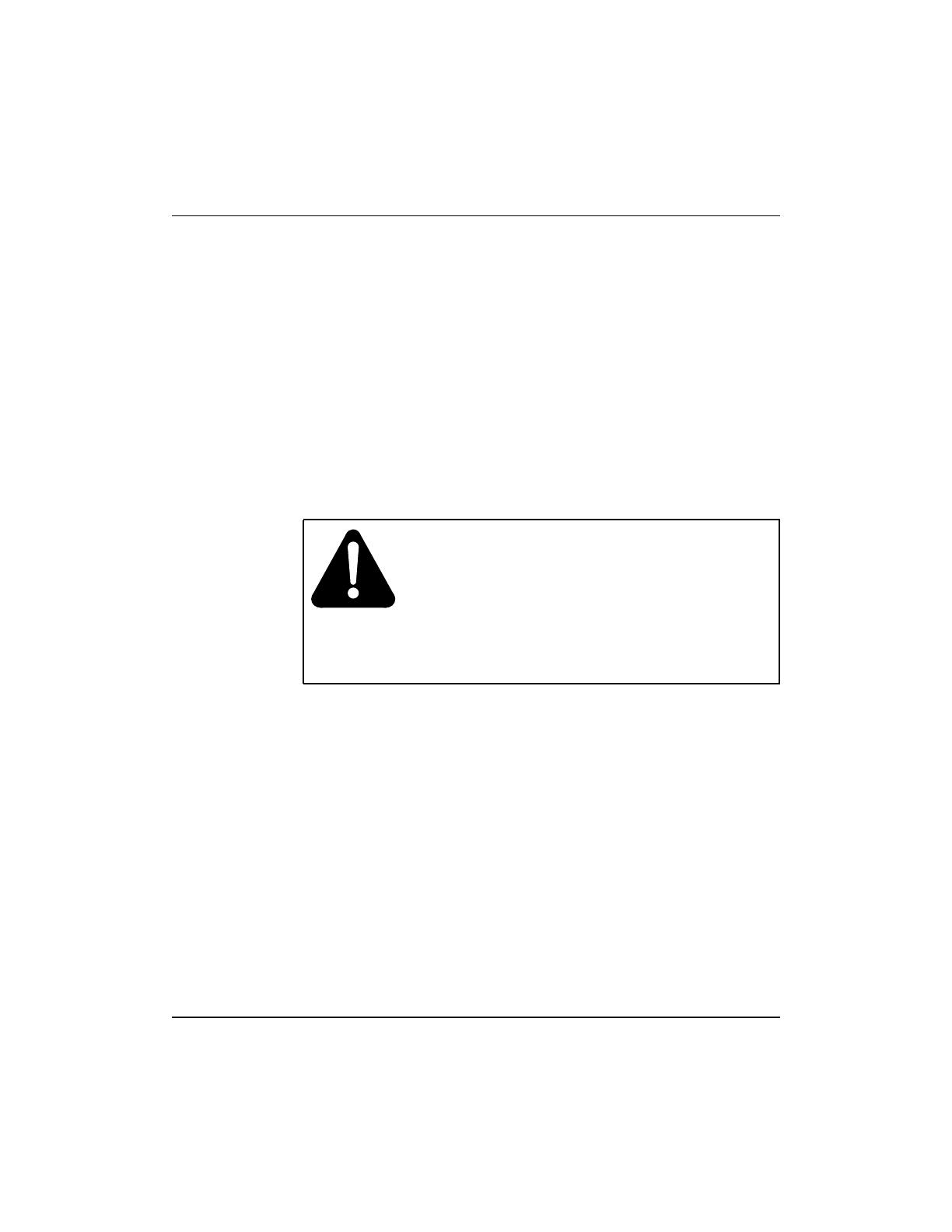
Chapter 3 Installing the Passport 8250 device 29
Passport 8250 Installation Guide R2.2
Connecting cables to the ports
You have to connect cables to the following ports:
• DS-1/E1 ports. For details on connecting cables, see “Connecting the
DS-1/E1 ports” (page 29).
• Ethernet port. For details on connecting cables, see “Connecting the
ethernet port” (page 31).
• Serial port. For details on connecting cables, see “Connecting the serial
port” (page 32)
• ATM uplink port. For details on connecting, see “Connecting the ATM
uplink port” (page 33).
Connecting the DS-1/E1 ports
1 Obtain the following equipment:
• For each DS-1/E1 port, twisted pair high density cable with male DB-
78 connector. The AMP high density D subminiature 216158-1 or
748368-1 is the recommended connector.
• DS-1/E1 equipment, such as a PBX.
• Patch panel (optional).
Note:
When you order thecable,please ensure that thecable numbering
starts with number one.
2 Connect the DS-1/E1 cables to the DS-1/E1 ports located on the front
panel of the Passport 8250 device.
The DS-1/E1 ports are female DB-78high density connectors. For details
on the DS-1/E1 pin assignments, see “DS-1/E1 pin assignment”
(page 30).
WARNING
DS-1 / E1 port connections
Do not connect the DS-1/E1 ports to exposed plant wiring
or any other unprotected wiring which may be subjected to
electrical mains contact or atmospheric discharges.
Connect only to ports of other equipment designated as
SELV circuits as specified in the equipment safety
instructions.


















