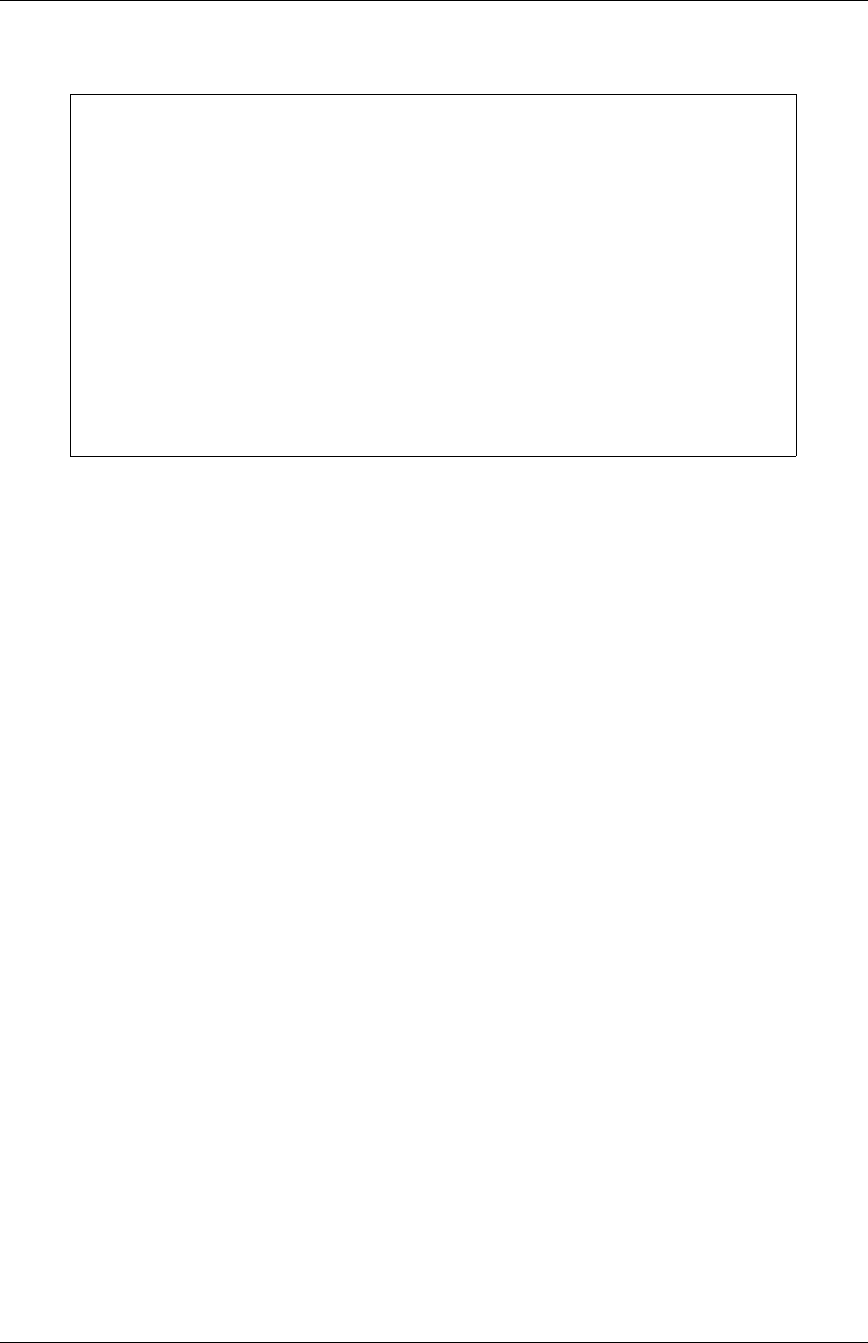
Introduction
1 -6 893-769-A
Figure 1-2 represents a part of an APGEN script file for a terminal server. This portion of the script file
lists the commands which define terminal server features.
#echo Server Features
#
# DEFINE SERVER PROTOCOL TELNET ENABLED LAT
ENABLED
DEFINE SERVER PROTOCOL PPP ENABLED
# DEFINE SERVER PROTOCOL SNMP ENABLED
# DEFINE SERVER PROTOCOL TN3270 DISABLED
# DEFINE SERVER PROTOCOL XPRINTER ENABLED
# DEFINE SERVER PROTOCOL XREMOTE DISABLED
# DEFINE SERVER PROTOCOL ARAP DISABLED
DEFINE SERVER RLOGIN ENABLED
DEFINE SERVER IPX PROTOCOL ETHERNET ENABLED
DEFINE SERVER IPX PROTOCOL MAC DISABLED
DEFINE SERVER KERBEROS DISABLED
#
Figure 1-2. A portion of an APGEN script file
Chapter 3 and Appendixes A and B include more examples of APGEN script files.
The apgen command, which creates the script file, allows you to convert an entire parameter file or just a
portion of it which includes the commands that define a particular feature. You can create a script file that
includes only the server features in Figure 1-2 for example. These smaller scripts take less time to edit and
execute than larger files, and provide an efficient method changing a limited portion of the parameter file.
Once you create the script file, you can edit it with any ASCII text editor. You can enable and disable
features, specify particular values for characteristics, and change text strings. The result is a script that
represents a tailored parameter file that you can download to terminal servers anywhere on the network.
APGEN script files also provide a record if the parameters available on a particular terminal server and their
status at any given time.
You can create APGEN script files for each type of terminal server on your network. Figure 1-3 represents
a UNIX script server sending APGEN script files to the different types of terminal servers on a LAN.


















