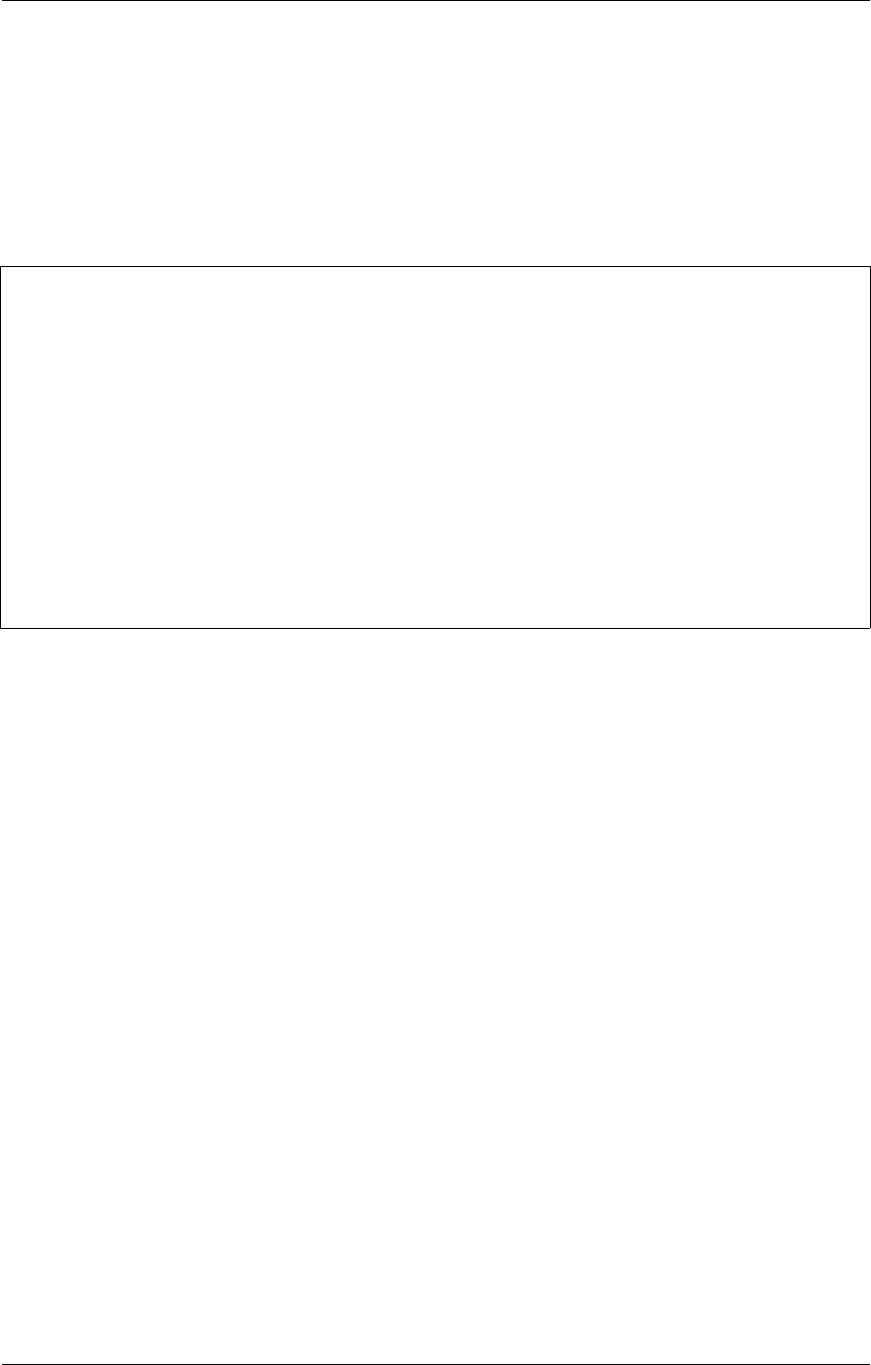
Using the APGEN Utility
3-4 893-769-A
Creating the APGEN Script File
An APGEN script file has two parts: a header, which includes the line #control_script and information that
describes the parameter file, and the set of DEFINE commands which specify terminal server parameters.
Figure 3-1 shows a parameter file header from an APGEN script file. The header includes information such
as the software version number, the hardware type, and whether or not the parameter file is compressed.
Lines in the header are comments in the script. (The apgen command creates only the header if you enter it
without one or more options.)
#control_script
# APGEN Version 1.1
#
# Parameter File Header
#
# Version : 0x6A
# Date : 25 Oct 1993
# Time : 18:59:02
# Parameter Load Type : 1
# Compressed : Yes
# Software Type : 1
# Stored Format : 7
# Oldest Format : 3
# Hardware Type : 76
# Software Version : V5.2
# Product : Term Server
#
Figure 3-1. A parameter file header from an APGEN script file
The remainder of the parameter file consists of DEFINE commands and comment lines. The script file lists
the commands in functional categories such as server data, IP data, and parameter server information so that
you can read the script more easily. This following sections shows two examples of APGEN script files.
One is a complete parameter file, and one is a portion of a parameter file.
Using the -verbose Option
Unless you use the -verbose option, the APGEN utility combines commands that define features for
individual ports into one command line if the values for these features are the same. For example, if all
ports have DTRWAIT disabled, the script file lists DEFINE PORT ALL DTRWAIT DISABLED. This
saves space in the file, and limits script execution time.
If you use the -verbose option with the apgen command, the script file will list the characteristics for each
individual port. You use -verbose with other options. For example, using -verbose with -all creates a
script which lists all characteristics for all ports. Using -verbose with -session creates a script which lists
session characteristics for all ports. This option can create a very long script file. Appendix B shows a
sample of verbose output.


















