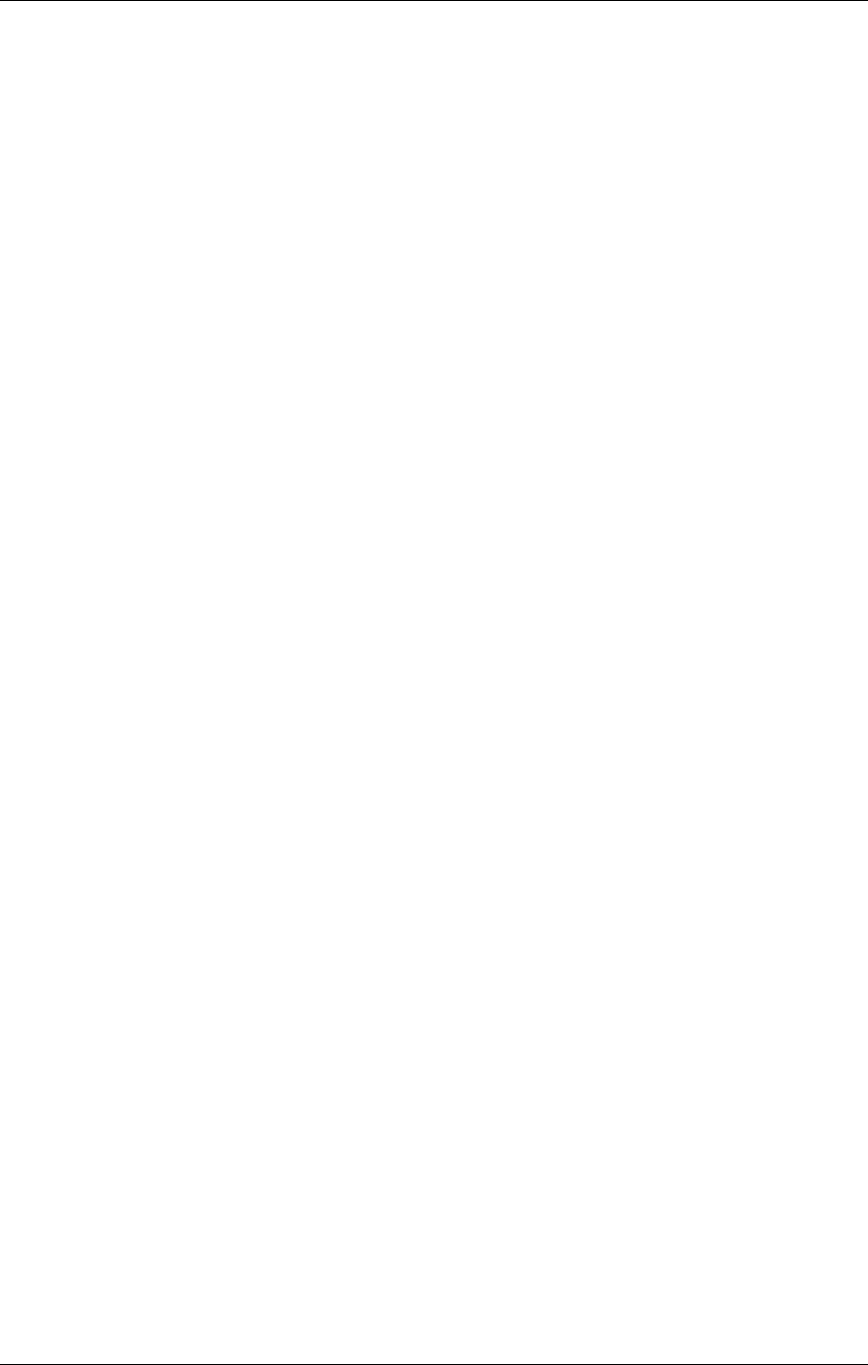
Using the APGEN Utility
893-769-A 3-15
Executing the APGEN Script File
To execute the APGEN script file from the terminal server command interface, enter the
SCRIPT command with the pathname and filename of the script. If the script file resides in
the tftp root directory on the script server, usually /tftpboot, you can simply enter the
filename. If the script file resides in some other directory on the script server, include the
pathname and the filename.
The script may prompt you to enter terminal server passwords or software “keys” during execution. Enter
the password and press the <New Line> key. If you enter an incorrect password, the script displays an error
message and continues executing.
In the following example, the script file resides in /tftpboot, so the command includes only the filename.
As the script executes, it can display (echo) text in the script describing each features that it is processing,
although you can edit out these #echo lines. The following example shows the default display for a Model
3395A Terminal Server while executing an APGEN script file containing all parameters and features.


















