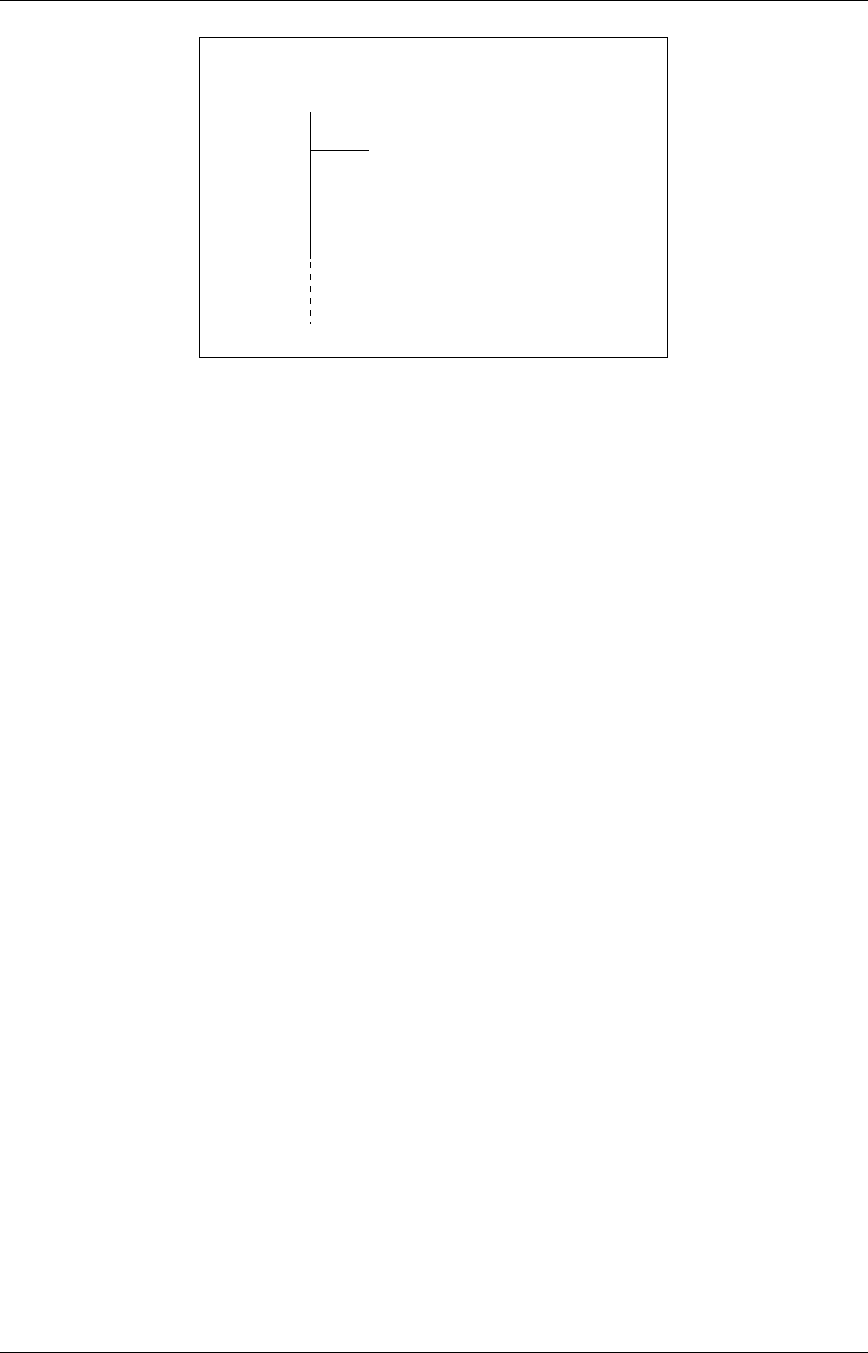
Installing the APGEN Utility
2 -4 893-769-A
/tftpboot
/apgen
Figure 2-2. An example of a script server directory structure
The following command creates the apgen directory on a UNIX host:
% cd /tftpboot
% mkdir apgen
%
Directory Requirements
The script server downloads APGEN script files to the terminal server through the Trivial File Transfer
Protocol (TFTP). UNIX systems usually require that you locate all files that TFTP will transfer on the
network in the TFTP “home directory” of the UNIX system. Most UNIX systems allow you to specify the
TFTP home directory or use a default home directory. The default TFTP home directory varies from system
to system. Follow the configuration instructions for the TFTP daemon (tftpd) in system documentation,
such as MAN pages, to determine how to locate the TFTP home directory.
On Sun Workstations, for example, the MAN page for tftpd says that the home directory is specified in the
/etc/inetd.conf file, and that the factory default home directory is /tftpboot. On this system, you can
examine the tftp entry in the /etc/inetd.conf file to see if the host is using the default home directory or a
user-specified home directory. Place the script files in the home directory.
To simplify configuration or to prevent the TFTP home directory from becoming cluttered, you can place
script files in a directory other than the TFTP home directory. To do this, create a link from the TFTP
home directory to the directory containing the script files, so that the TFTP daemon can locate the files.
Give this link appropriate file permissions using commands in this form:
% cd
tftp-home
-directory
% ln -s
script-directory-path script-directory-name


















