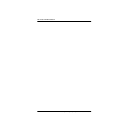10
Norstar TAPI SP installation
Computer Telephony Adapter 150 Installation Guide
Installing Norstar TAPI SP software
Ensure that the pre-installation checklist has been completed before you
install the software.
To install Norstar TAPI SP software:
1. Insert the Norstar TAPI SP disk (Disk 1) in the floppy disk drive.
2. Run setup.exe from the floppy disk using the following steps:
a.
(Windows 3.1)
Select
File
from the Program Manager Menu bar.
The
File
menu displays.
(Windows 95)
Select
Start
from the Taskbar Menu.
The
Start
menu displays.
b. Click
Run
.
The
Run
dialog box displays.
c. Type
A:\setup
in the
Run
dialog box.
d. Click
OK
.
The setup program initializes, and a
Welcome
dialog box appears.
3. Click
Continue
to verify that you want to install TAPI SP.
The
Norstar TAPI SP
Installation
dialog box appears, as shown in
Figure 2.
Figure 2 Norstar TAPI SP Installation dialog box
4. Click
Install
to start installing the TAPI SP files.