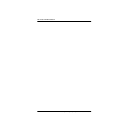Norstar TAPI SP installation
13
Computer Telephony Adapter 150 Installation Guide
2. Double-click on the
Control Panel
icon.
The
Control Panel
window displays the
Telephony
icon.
3. Double-click on the
Telephony
icon.
(Windows 3.1)
The
Telephony
dialog box displays. Go to step 4.
(Windows 95)
The
Telephony Properties
dialog box displays. Go to
step 5.
4.
(Windows 3.1)
Click
Driver Setup
.
The
Telephony Drivers
dialog box displays.
5. Click on the
Norstar Telephony SP
entry to highlight it, and click
Setup
.
The
Norstar SP Configuration
dialog box displays (Figure 4).
Figure 4 Norstar TAPI SP Configuration dialog box
6. Click
Hardware.
The
Connection Hardware Properties
dialog box appears, as shown in
Figure 5 (showing the TelAdaptor selected, for example).