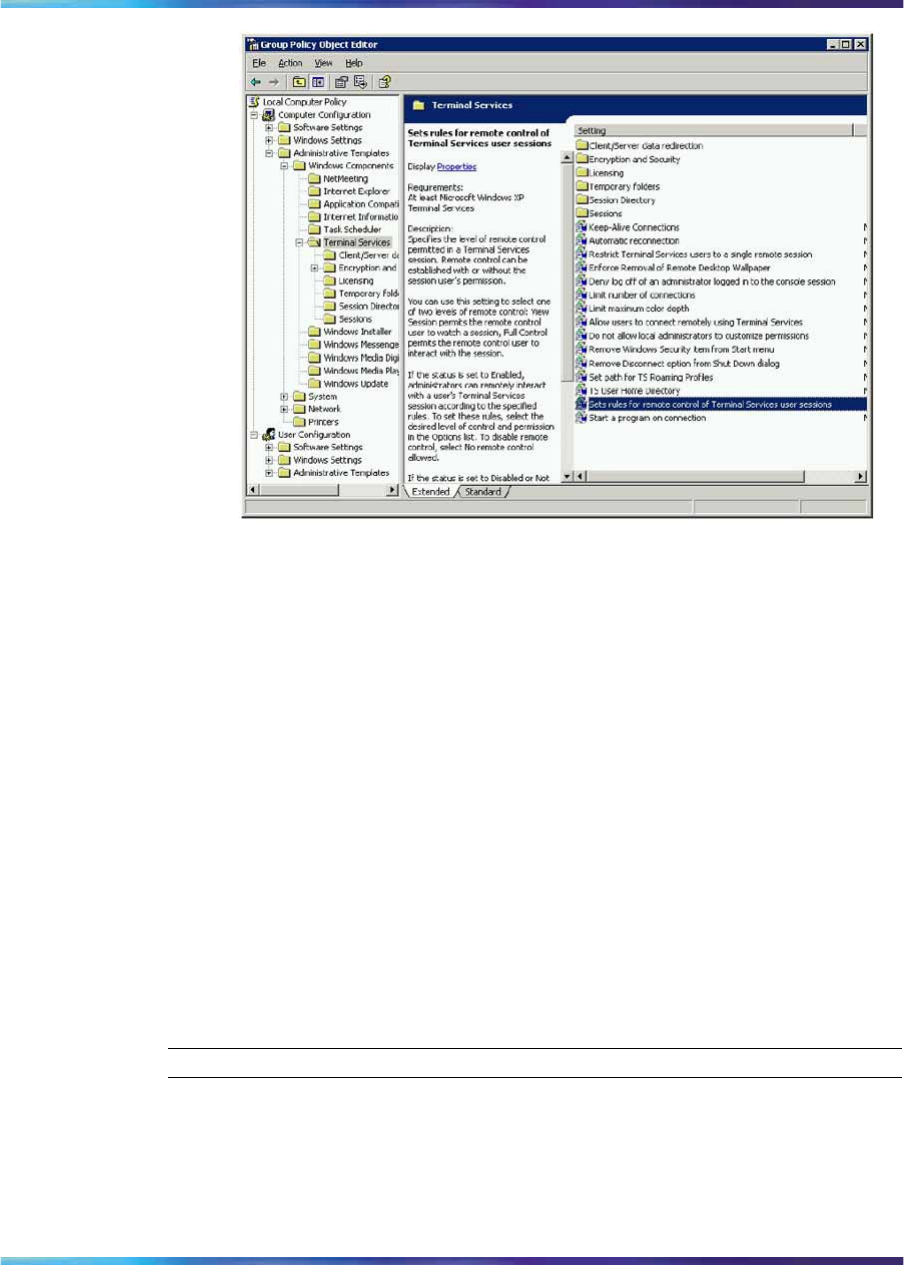
Establish a RAS connection 115
5
On the left side of the window, expand Computer Configuration,
Administrative Templates, Windows Components, and then select
Terminal Services.
6
On the right side of the window, double-click Sets Rules for Remote
Control Terminal Services User Sessions.
7
The Sets Rules for Remote Control Terminal Services User Sessions
window appears.
8
Select Enabled to load options into the box.
9
The default and recommended setting for CallPilot is Enabled with
Full Control without User’s Permission selected. This setting allows
for RDC sessions without requiring interaction or consent from a
local console user.
Adjust the settings as required, and click OK to close the screen.
10
Click File → Close to close the Group Policy Object Editor.
—End—
Establish a RAS connection
If the CallPilot server is not directly accessible from the Client PC through
an intranet or VPN, you must establish a Remote Access Service (RAS)
connection.
Nortel CallPilot
Troubleshooting Reference Guide
NN44200-700 01.05 Standard
5.0 26 June 2007
Copyright © 2007, Nortel Networks
.


















