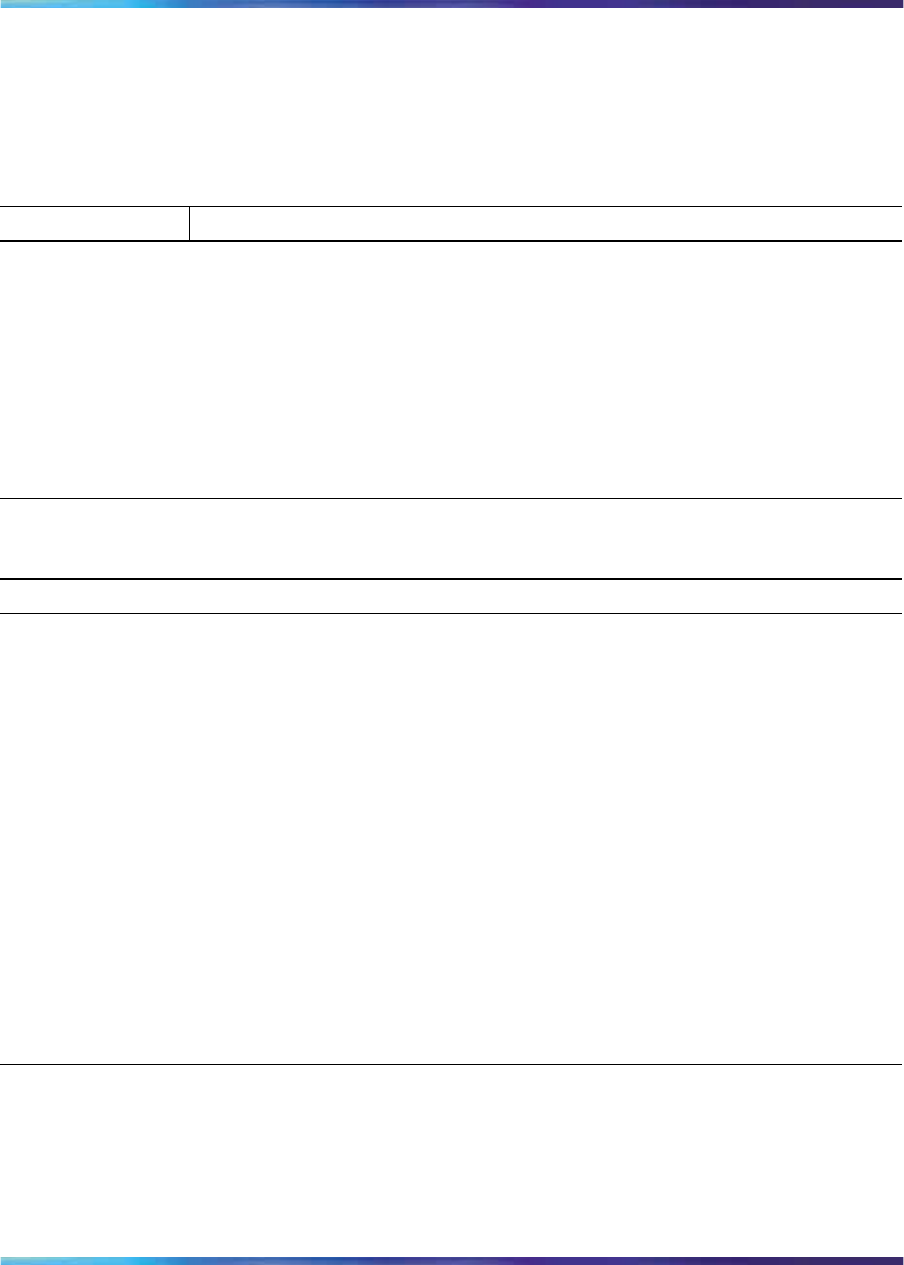
42 Chapter 3 Hardware troubleshooting
Server LEDs
The LEDs indicate the state of your server and can help you troubleshoot
startup problems. The following tables provide useful information about the
external and internal LEDs.
Front panel LEDs
LED Functional Description
CRT A critical system fault is an error or event that has a fatal system impact. The
system cannot continue to operate.
MJR A major system fault is an error or event that has a discernible impact on
system operation. The system can continue to operate but with reduced
performance or features.
MNR A minor system fault is an error or event that has little impact on system
operation. The system continues to operate.
PWR A power supply fault indicates that one of the power supplies is not providing
power. The MJR LED is also lit.
External LEDs
Description Information
MPB96 DS30 link LEDs
(three green LEDs
located on the card
bracket and visible from
the back of the server)
When these LEDs are on, all three DS30 connections are working
properly and the cables are connected correctly. If one or more LEDs
are off, one of the following conditions is present:
•
One or more connections to the switch are interrupted. Check
each of the three branches of the DS30 cable for faults, or replace
the cable.
•
An MGate card in the switch is defective.
NIC LEDs Each network interface card (NIC) has two LEDs:
•
The upper LED shows that the network cable is connected.
•
The lower LED blinks to indicate data transfer.
Power supply LEDs Each power supply has its own LED:
•
OFF = system or power supply is off or faulty
•
Red/Amber = power supply is faulty or cable is disconnected
•
Green = power supply is working correctly and powered on
Nortel CallPilot
Troubleshooting Reference Guide
NN44200-700 01.05 Standard
5.0 26 June 2007
Copyright © 2007, Nortel Networks
.


















