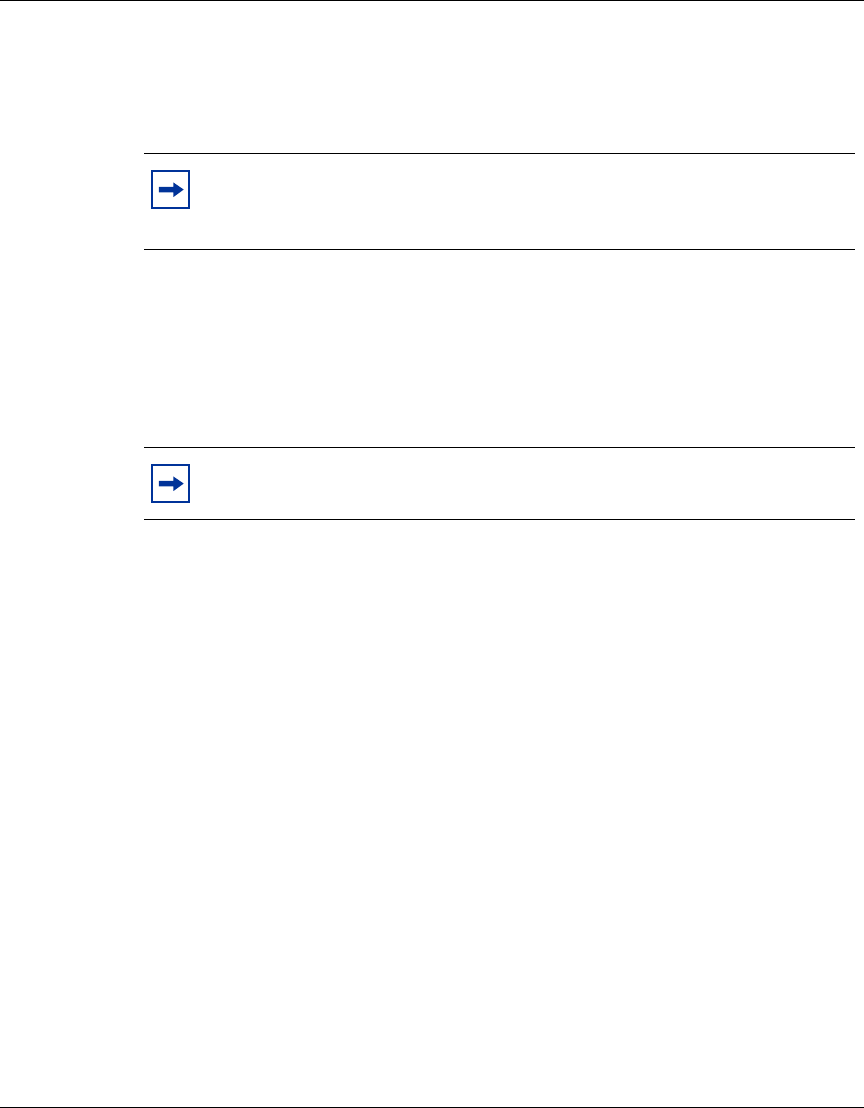
108 Chapter 5 Packet capture
NN46110-602
A global IP capture object captures packets beginning from the IP header; no
Layer 2 header is saved in the capture file. Because both encrypted and decrypted
packets are captured, global IP packet capture is useful in troubleshooting certain
VPN issues.
Filters and triggers
You can apply existing interface filters to a capture object as a capture filter or as a
start or stop trigger. You configure capture filters, start triggers, and stop triggers
independently.
Capture filters
To troubleshoot a specific type of problem and to limit the amount of data stored
in the capture buffer, you can configure a predefined interface filter so that non-IP
frames do not match any filter. For example, if you configure a capture object with
a filter for a serial interface configured with PPP, no Link Control Protocol (LCP)
traffic matches filter criteria on a capture object. You can configure the capture
object to always capture non-IP frames or to always discard them.
To apply a filter to a capture object, you must first stop the capture object if it is
running.
Triggers
By default, the system saves frames to the capture buffer as soon as a capture
object starts. You can configure predefined or user-defined interface filters as
triggers for capture objects. A trigger causes a capture object to start or stop
automatically when they receive certain packets.
Note: If capture objects for physical interfaces or tunnels are running at
the same time as a global IP capture object, performance on the VPN
Router is affected.
Note: You cannot configure filters and triggers on ADSL/ATM
interfaces.


















