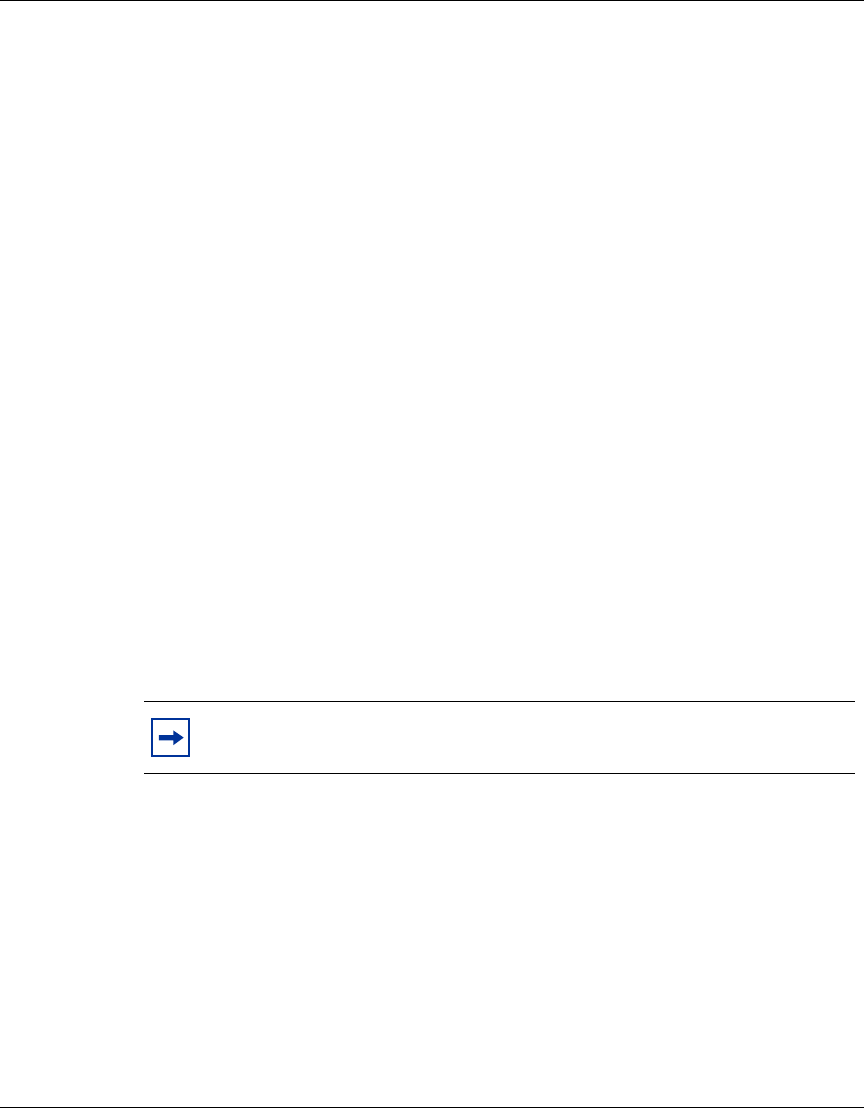
Chapter 5 Packet capture 117
Nortel VPN Router Troubleshooting
To configure a capture object:
1 Navigate to Capture Configuration mode by entering the
capture command
with the object name.
CES#capture ether0
CES(capture-ethernet)#
The resulting prompt shows the type of capture object (physical interface,
tunnel, or global IP).
2 Display all parameters that you can configure for that type of capture object.
CES(capture-ethernet)#?
Packet capture mode
direction Captures in one direction
exit Exits capture mode
filter Applies interface traffic filter to
capture only matching traffic
length Specifies how many octets to capture for
every packet
no Disables features and settings
promiscuous Enables promiscuous mode when capture is
running
trigger Enables triggers
wrapping Continues capturing
when buffer gets full
CES(capture-ethernet)#
3 Edit one or more parameters as required.
For the syntax of any command, see the Nortel VPN Router Using the Command
Line Interface (NN46110-507).
Note: The promiscuous parameter is available for Ethernet capture
objects only.


















