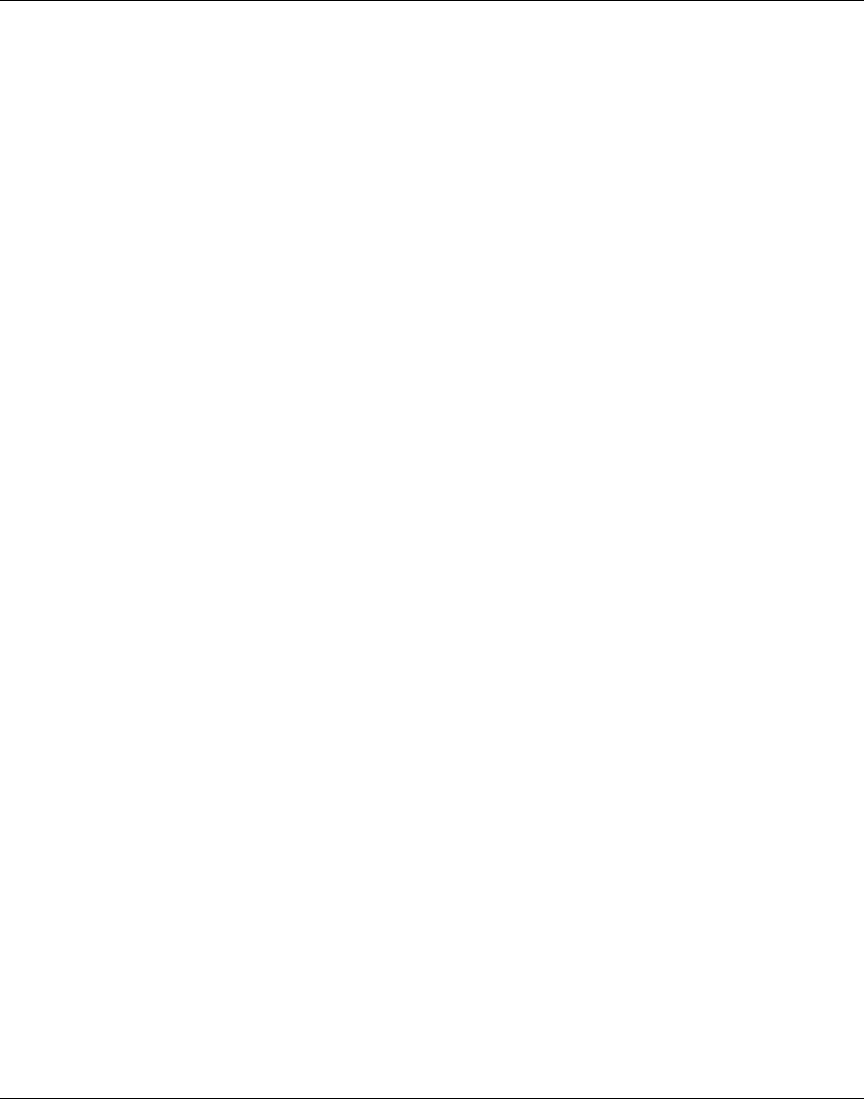
Contents 7
Nortel VPN Router Troubleshooting
Using SFTP to transfer backup files . . . . . . . . . . . . . . . . . . . . . . . . . . . . . . . . 59
Stopping the transfer of backup files using SFTP . . . . . . . . . . . . . . . . . . . . . . 59
Disabling new logins . . . . . . . . . . . . . . . . . . . . . . . . . . . . . . . . . . . . . . . . . . . . . . . . . . 60
Upgrading the software . . . . . . . . . . . . . . . . . . . . . . . . . . . . . . . . . . . . . . . . . . . . . . . . 60
Checking available disk space . . . . . . . . . . . . . . . . . . . . . . . . . . . . . . . . . . . . . . . . 61
Creating a control tunnel to upgrade from a remote location . . . . . . . . . . . . . . . . . 62
Creating a recovery diskette . . . . . . . . . . . . . . . . . . . . . . . . . . . . . . . . . . . . . . . . . 63
Backing up system files . . . . . . . . . . . . . . . . . . . . . . . . . . . . . . . . . . . . . . . . . . . . . 63
Retrieving the new software . . . . . . . . . . . . . . . . . . . . . . . . . . . . . . . . . . . . . . . . . 64
Before completing the upgrade . . . . . . . . . . . . . . . . . . . . . . . . . . . . . . . . . . . . . . . 66
Applying the software . . . . . . . . . . . . . . . . . . . . . . . . . . . . . . . . . . . . . . . . . . . . . . 67
After you upgrade the software . . . . . . . . . . . . . . . . . . . . . . . . . . . . . . . . . . . . . . . 67
Chapter 4
Troubleshooting . . . . . . . . . . . . . . . . . . . . . . . . . . . . . . . . . . . . . . . . . . . . . . . 69
Troubleshooting tools . . . . . . . . . . . . . . . . . . . . . . . . . . . . . . . . . . . . . . . . . . . . . . . . . . 70
Client-based tools . . . . . . . . . . . . . . . . . . . . . . . . . . . . . . . . . . . . . . . . . . . . . . . . . 70
System-based tools . . . . . . . . . . . . . . . . . . . . . . . . . . . . . . . . . . . . . . . . . . . . . . . . 71
Other tools . . . . . . . . . . . . . . . . . . . . . . . . . . . . . . . . . . . . . . . . . . . . . . . . . . . . . . . 71
Solving connectivity problems . . . . . . . . . . . . . . . . . . . . . . . . . . . . . . . . . . . . . . . . . . . 72
Diagnosing client connectivity problems . . . . . . . . . . . . . . . . . . . . . . . . . . . . . . . . 72
Common client connectivity problems . . . . . . . . . . . . . . . . . . . . . . . . . . . . . . . . . . 73
Problems with name resolution using DNS services . . . . . . . . . . . . . . . . . . . . . . . 76
Network browsing problems . . . . . . . . . . . . . . . . . . . . . . . . . . . . . . . . . . . . . . . . . 77
Diagnosing WAN link problems . . . . . . . . . . . . . . . . . . . . . . . . . . . . . . . . . . . . . . . 79
Hardware encryption accelerator connectivity . . . . . . . . . . . . . . . . . . . . . . . . . . . . 82
Solving performance problems . . . . . . . . . . . . . . . . . . . . . . . . . . . . . . . . . . . . . . . . . . 82
Eliminating modem errors . . . . . . . . . . . . . . . . . . . . . . . . . . . . . . . . . . . . . . . . . . . 82
Performance tips for configuring Microsoft networking . . . . . . . . . . . . . . . . . . . . . . . . 82
Additional information . . . . . . . . . . . . . . . . . . . . . . . . . . . . . . . . . . . . . . . . . . . . . . 91
Solving general problems . . . . . . . . . . . . . . . . . . . . . . . . . . . . . . . . . . . . . . . . . . . . . . . 92
Web browser problems and the VPN Client Manager . . . . . . . . . . . . . . . . . . . . . . 92
Enabling Web browser options . . . . . . . . . . . . . . . . . . . . . . . . . . . . . . . . . . . . . . . 93
Web browser error messages . . . . . . . . . . . . . . . . . . . . . . . . . . . . . . . . . . . . . . . . 94
Reporting a problem with a Web browser . . . . . . . . . . . . . . . . . . . . . . . . . . . . . . . 96


















