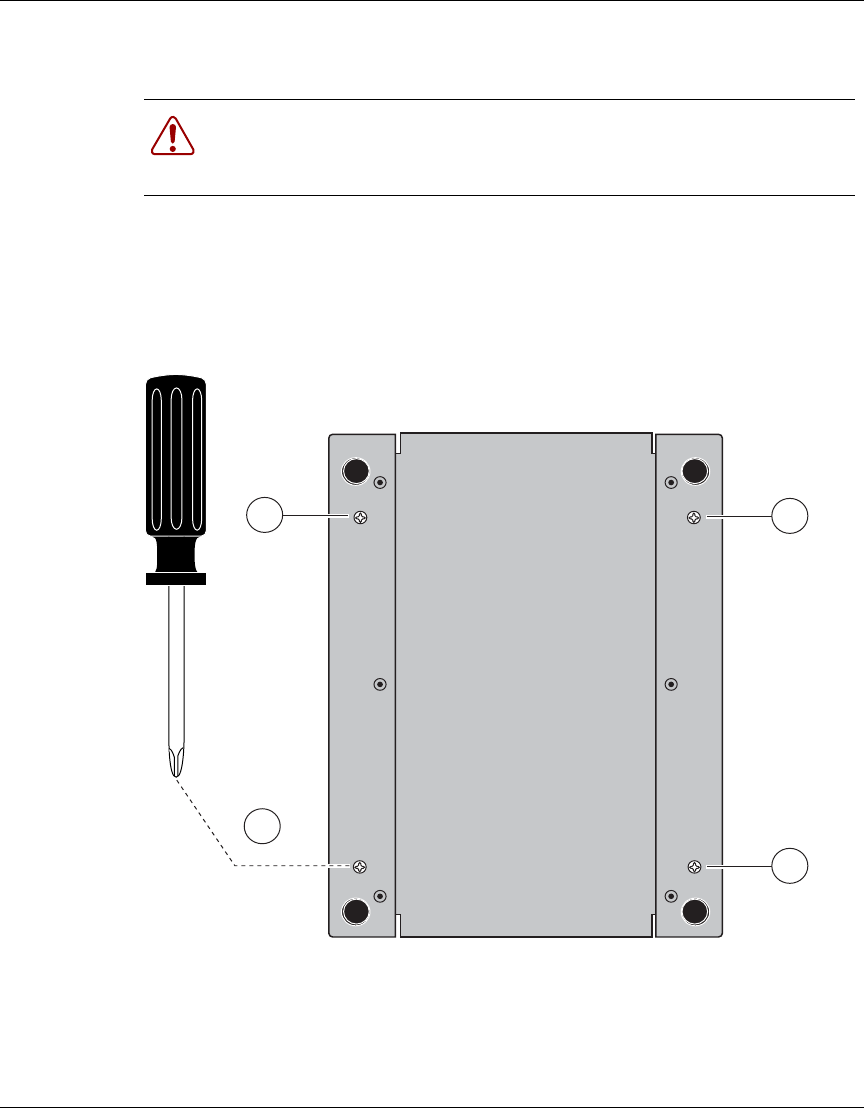
Chapter 4 Installing option cards and DIMMs 53
Nortel VPN Router Installation — VPN Router 600
1 Shut down the VPN Router 600, and then unplug it as described in “Shutting
down the system to add or replace hardware” on page 52.
2 Turn the VPN Router 600 over to see the bottom of the gateway.
3 Use a Phillips screwdriver to remove the four screws that secure the bottom to
the chassis (Figure 11).
Figure 11 Removing the screws from the bottom of the VPN Router 600
Warning: Risk of electric shock
Turn off the VPN Router 600 and unplug it before you attempt to
remove or install an option card or DIMM.
2
4
3
1
CS60003A


















