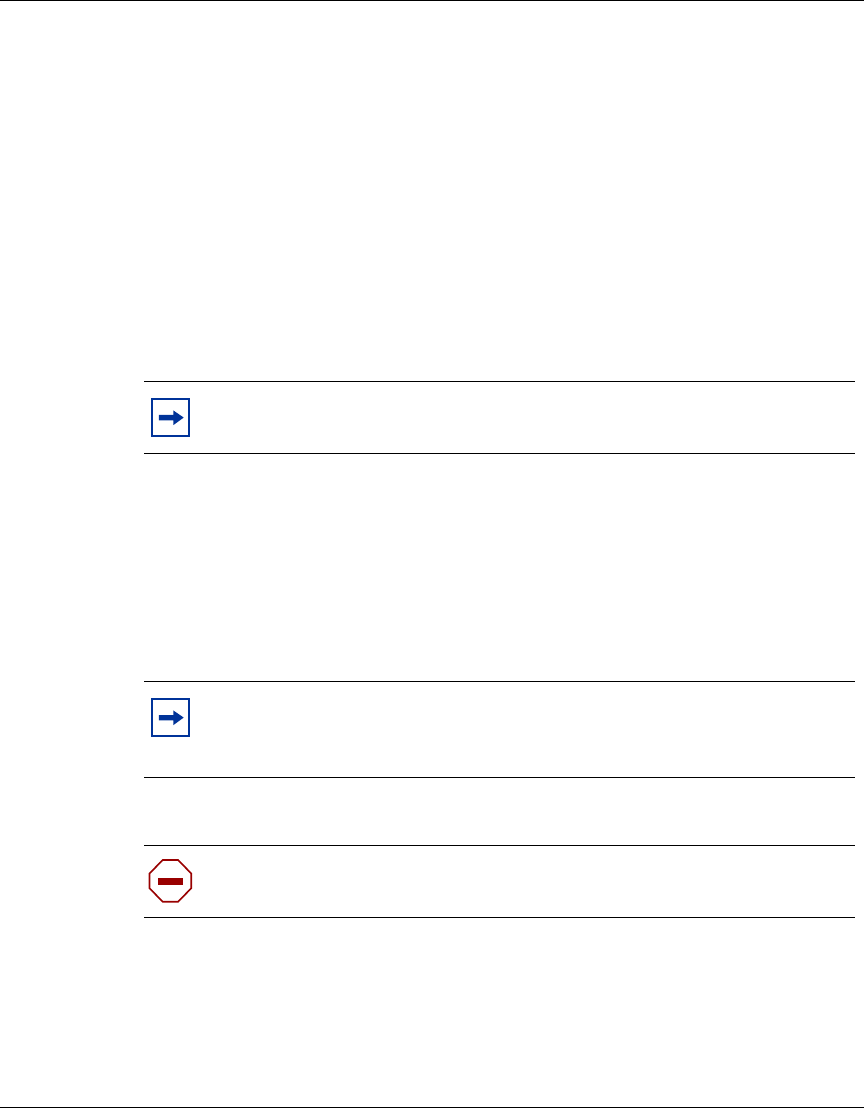
Chapter 4 Installing option cards and DIMMs 61
Nortel VPN Router Installation — VPN Router 600
8 Replace the four Phillips screws that secure the bottom panel to the chassis
(Figure 11 on page 53).
9 Connect the cables to the system ports and to the option card port.
10 Plug the cable attached to the external power supply into the receptacle
labeled “DC Input” on the rear of the VPN Router 600.
11 Plug the female end of the power cord into the external power supply pack if
necessary.
12 Plug the male end of the power cord into a surge protector
13 Plug the surge protector into the power outlet.
The VPN Router 600 begins to boot.
Replacing a DIMM
The VPN Router 600 has one slot for a dual inline memory module (DIMM). If
you have a VPN Router 600 with a 64 MB DIMM, you can upgrade system
memory by replacing the installed DIMM with a 128 MB DIMM.
Note: The VPN Router 600 has no power switch. Connecting the VPN
Router 600 to a power supply turns the gateway on.
Note: Nortel ships newer VPN Router 600 gateways with 128 MB of
memory installed. If you purchased your VPN Router 600 after January
2002, your gateway has 128 MB of memory.
Caution: Use of a memory module not purchased from Nortel can
render void your warranty or your service contract.


















