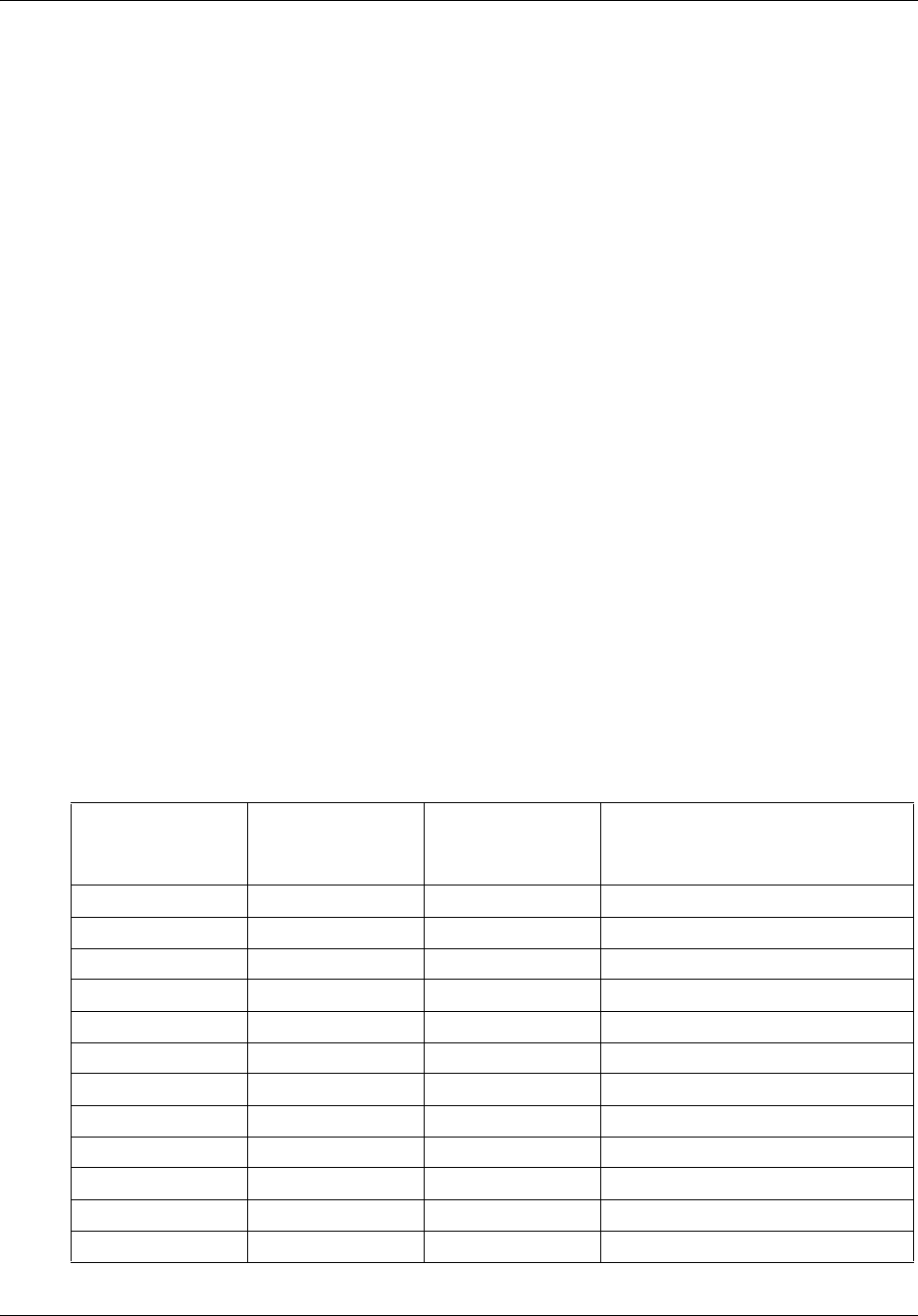
Chapter 4 CS 1000 considerations 47
SRG50 Configuration Guide
IP telephones redirection
Once an IP telephone at the SRG is configured (see IP telephones setup and configuration on page
53), it automatically registers with the SRG (S1). To configure an IP telephone for redirection to
the main office call server, SRG-specific datafill is required. The SRG-specific configuration
includes:
• IP telephones numbers and models on page 47
• S1000 IP Terminal Details panel on page 48
To configure SRG using SIP trunks, CS1K must accept the end point as an H323 and SIP entity
and accept it as h323 and SIP endpoint. You do not need to enter BCM SRG50 configuration
under Telephony Resources > IP Trunks > H323 Setting. The entire configuration for SIP trunking
must be entered under SIP settings, SIP Proxy, SIP media parameters, SIP URI Maps and SIP
Authentication.
IP telephones numbers and models
SRG DNs are assigned to IP telephones using Element Manager. Redirection to the main office
requires configuration at the SRG to associate the SRG DN with the CS 1000 terminal number
(TN) and the corresponding branch user ID (BUID).
When the CS1000 TN is configured, the IP telephone model forms part of the record. At the SRG,
the actual IP telephone configured to an SRG DN must be the same model that is configured in the
TN record that is associated with the SRG DN.
The table IP telephone numbers and models on page 47 provides a record of the CS 1000 TN and
BUID, the SRG MOTN and DN, and the model of phone, to facilitate installation and provide a
permanent record of the configuration.
Table 9 IP telephone numbers and models (Sheet 1 of 2)
TN (CS 1000)
MOTN (SRG)
(same number)
BUID (same
number at CS 1000
and SRG)
SRG DN IP telephone model


















