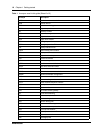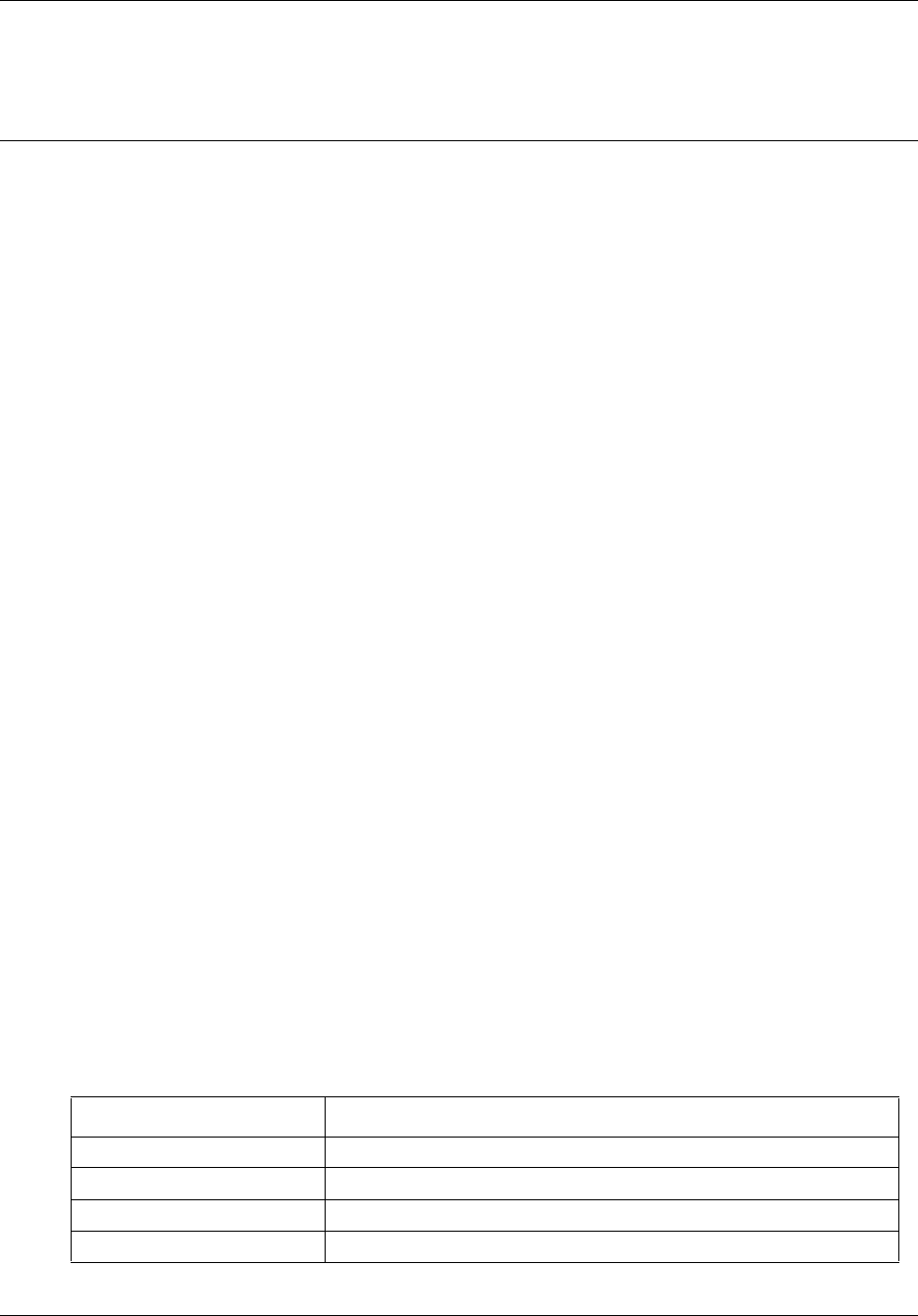
9
SRG50 Configuration Guide
Chapter 1
Getting started
About this guide
The SRG50 Configuration Guide describes how to install, configure, and maintain the Survivable
Remote Gateway (SRG) 50 Release 3.0.
The SRG50 is positioned as a cost-effective Small IP Branch Office solution for CS 1000 Main
office systems. The SRG50 offers business continuity and public switched telephone network
(PSTN) failover for voice over IP (VoIP) networks. An SRG provides transparent operation,
feature and application parity with a main office call server while in normal operating mode. If
connectivity with the call server or wide area network (WAN) is lost, the normal mode sets revert
back to local mode. The SRG takes ownership of call control for the local sets automatically and
provides internal communications as well as external connectivity to the PSTN.
SRG50 supports H323 and SIP Trunking and up to 80 survivable IP users with a single SRG
application authorization code. It is provided as a cost-effective VoIP business continuity solution
for small branch offices. The SRG50 supports CS 1000 Release 4.0, 4.5, 5.0, and 5.5.
Audience
The SRG50 Configuration Guide is intended for two audiences:
• the individuals responsible for engineering the SRG50 site and installing the BCM50,
configuring it for operation as an SRG50, and connecting it to the network
• the individuals responsible for post-installation system administration and
maintenance.
The SRG50 site engineer and installer must be familiar with BCM50 hardware and software, and
IP telephony and VoIP trunk configuration on the BCM50.
Acronyms
The following is a list of acronyms used in this guide.
Table 1 Acronyms used in this guide (Sheet 1 of 2)
Acronym Description
ACR Alternative call routing
ANBWM Adaptive network bandwidth management
ASM Analog station module
ATA Analog terminal adapter