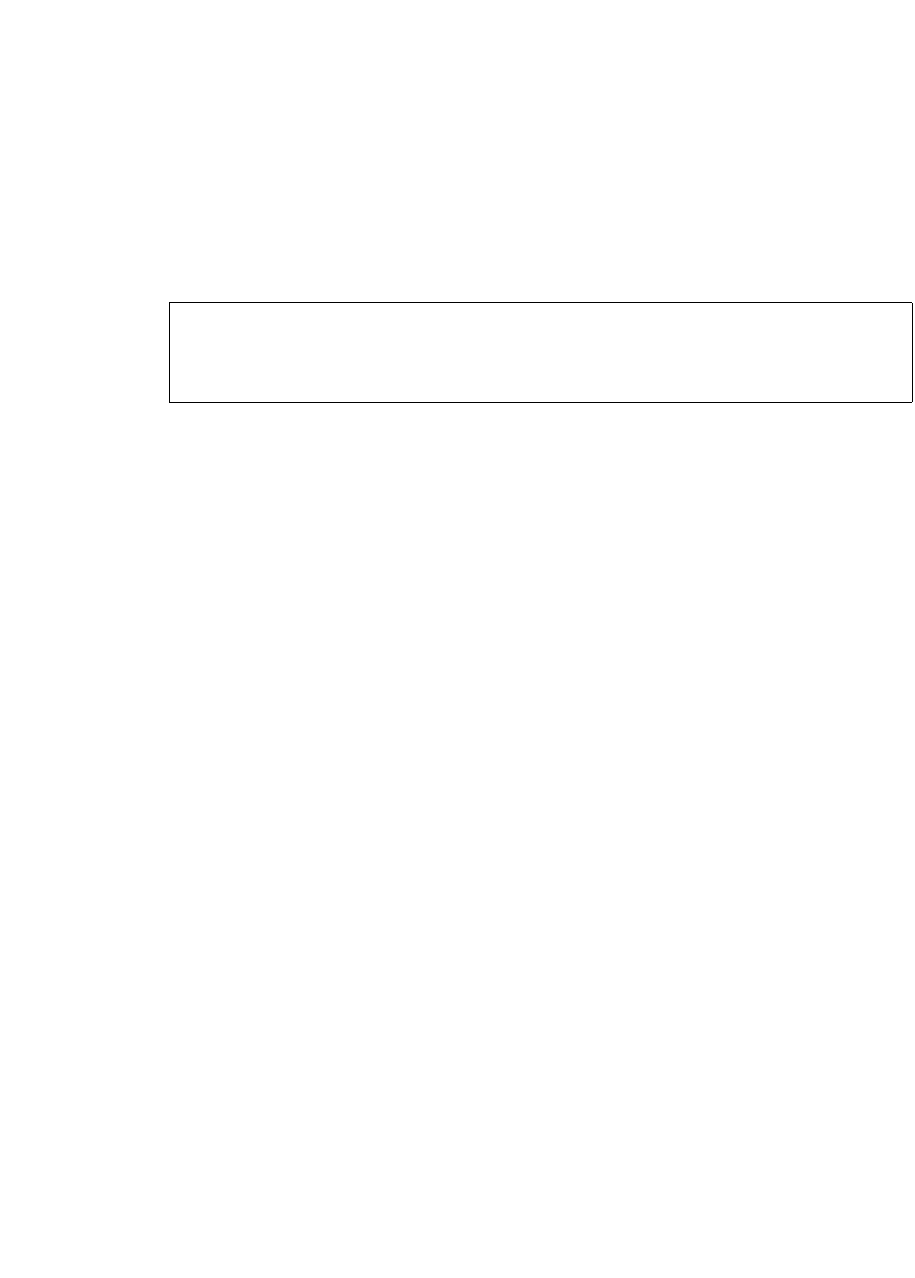
NN42020-310 MCS 5100 3.5 Standard 1.0 June 2006
56
Copyright © Nortel Networks Limited 2006
to use the local system clock as the time
source.
Note: Select Time Source
• X - External Clock Device
• E - External Clock Source {IP Address(es)}
• I - Internal Clock (Unreliable)
Select option from list above [E, I, X]
4
Select one of the options, then press Enter.
If you select X - External Clock Source, you will see a list of clock
types. Select the type you have or none (99).
If you enter I - Internal Clock, then enter the MACHINE Logical
IP Address of the Management/Accounting server:
If you select E for External time source, you will be prompted as
follows: How many external clock sources would you
like to reference [1]? Enter 1.
You will then see the following message:
External Clock Source IP Address #1: Enter your
clock source IP address, for example: 120.120.12.220
5 You will see the following message: "Enter the MACHINE
logical IP address of the other Accounting
Server."
Enter the <primary machine logical IP address of
the other accounting server> [Enter]
Example: 120.120.13.22
6 You will see the following message:
You have chosen to configure NTP as follows:
Type of server: Management
Using external Time Source(s): 120.120.12.22
NTP SOURCE (Accounting IP address): <ex:
120.120.13.22>
Is the above configuration correct (y/n):
Select Y to continue or N to change.
ATTENTION
Refer to the CSI for NTP time source IP information.


















