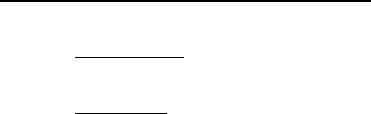
Revision 04062009 Page 42 of 52
Administrative Account
In this section you can modify the administrator password to protect your device from unauthorized
configuration. The default administrator’s password should be changed on the very first setup:
Administrator Username: displays name of the system user.
Current Password: enter a current password value.
Default administrator login credentials:
User Name: admin
Password: admin
New Password: enter a new password value used for administrator authentication.
Verify Password: re-enter the new password to verify its accuracy.
Note: Click Change button to save the changes.
Interface Language
Use this section to change the language setting of the web management interface.
Configuration Management
Use the Configuration Management section controls to manage (backup, restore/update) the system
configuration file:
Backup Configuration: click the Download… button to download the current system configuration
file.
Upload Configuration: click the Browse… button to navigate to and select the new configuration
file or specify the full path and click the Upload button.
Device Maintenance
Use this section to reboot device or reset all system parameters to factory default values:
Reboot: click to reboot the device in the current configuration. Any non-applied changes will be
lost.
Reset to Defaults: click to reset the device to factory defaults.


















