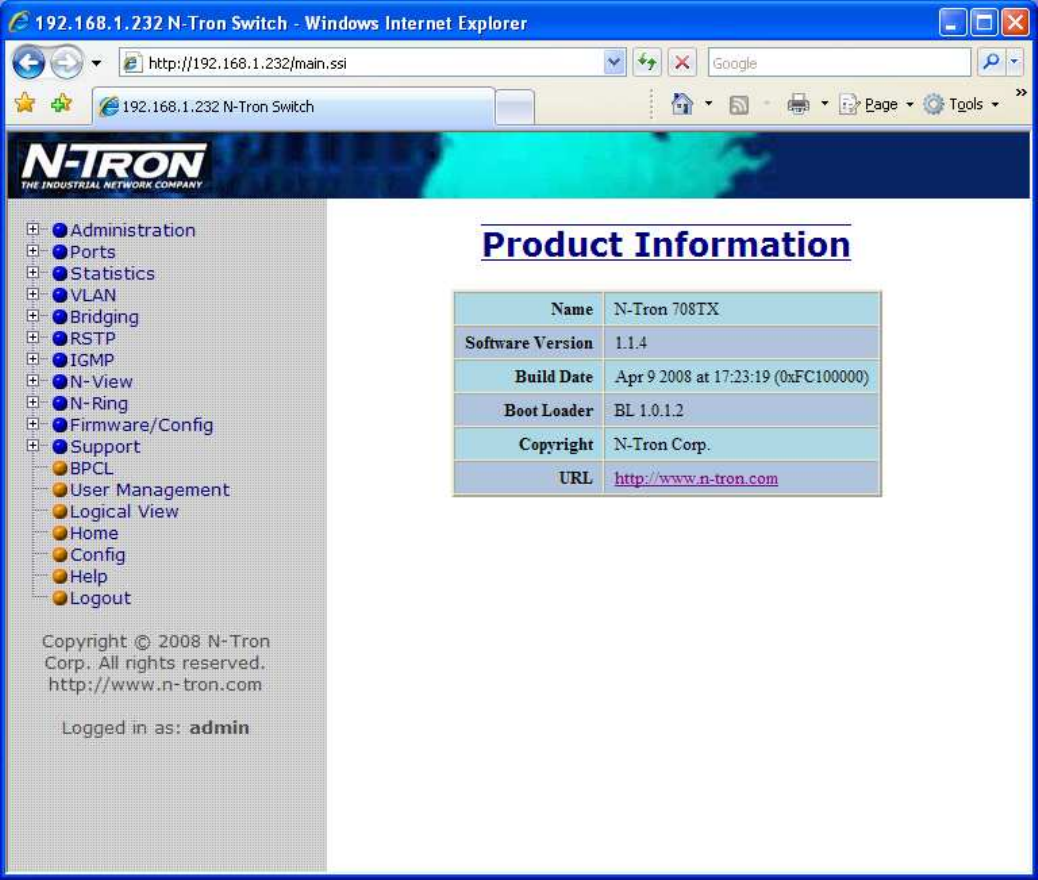
Revision 071108
Page 20 of 102
Web Management - Home
When the administrator first logs onto a 708 Series switch the default home page will be displayed. On the
left hand side of the screen there is a list of configurable settings that the 708 Series switch will support.
This section of the manual will go through each and every choice listed on the left hand side of the screen
and explain how to configure those settings. In the center of the main home page the administrator can see
some basic information like what firmware revision the switch is running. The firmware can be upgraded at
a later time in the field using TFTP.


















