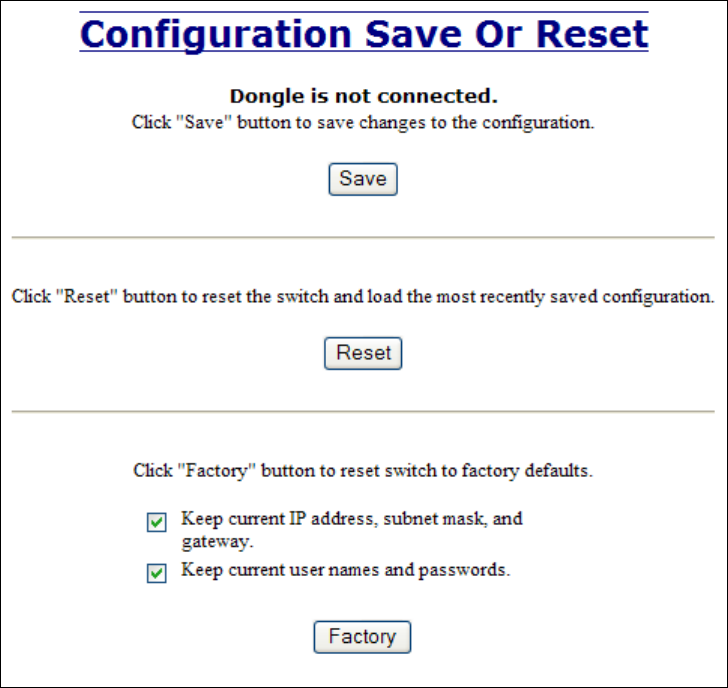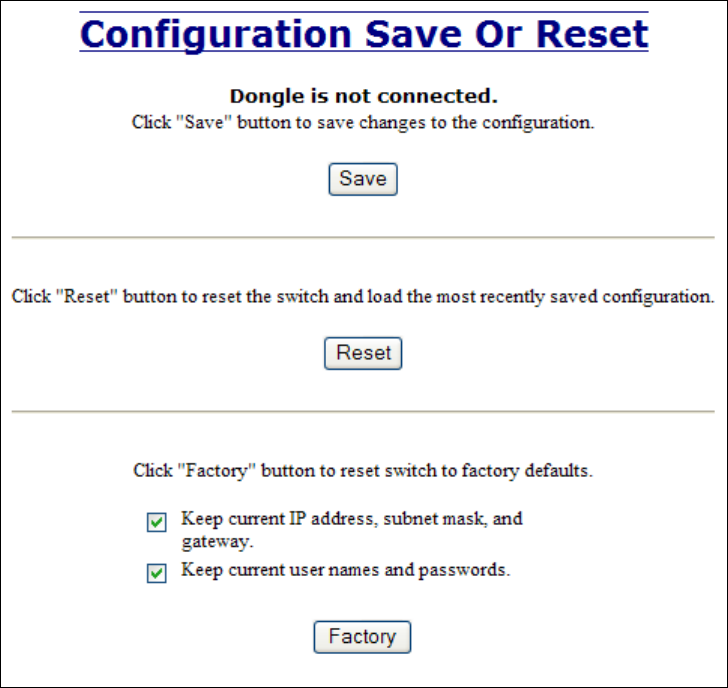
Revision 071108
Page 67 of 102
Configuration – Save or Reset
The Configuration section of web management gives an administrator the ability to save a running
configuration into the NVRAM. This step is needed in order for the switch to remember any changes after a
power cycle.
The “Save” button will save all current changes to the configuration for use after the next power cycle.
Note: The current configuration will also be saved to the dongle when connected.
The “Reset” button will discard all unsaved changes, reset the switch and load the most recently saved
configuration settings. Note: Upon restart, if a configured dongle is connected, the switch will load the
configured settings from it and save them into NVRAM.
The “Factory” button will reload N-Tron’s factory default configuration settings. Doing so will reconfigure
the 700 Series switch to factory defaults. In many cases it is desirable to restore factory defaults but retain
the IP address, subnet mask, and gateway address settings as well as user names and passwords.
Checkboxes are provided to select the desired behavior. Note: The factory default configuration settings
will also be saved to the dongle when connected.