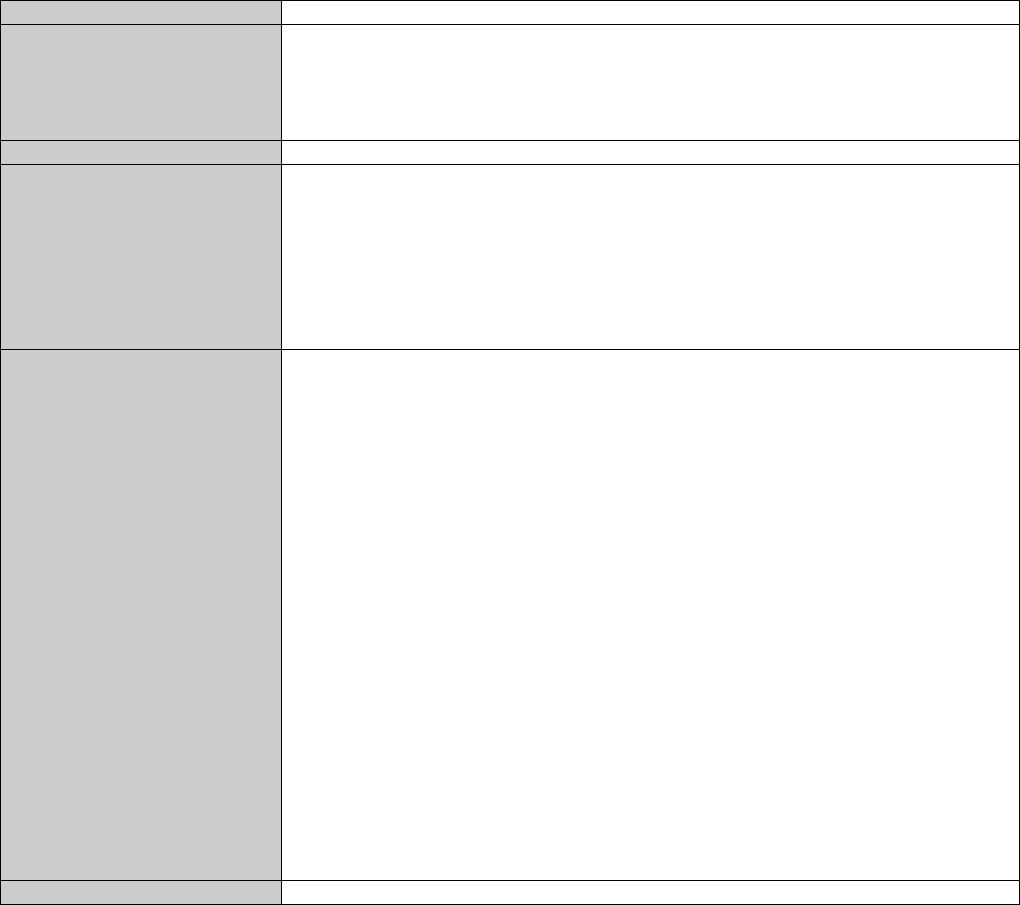
Revision 071108
Page 87 of 102
CLI Commands, Continued…
Set or Show the System IP Configuration
Command Name
sysip
Description Set system IP configuration mode, IP address, subnet mask, and gateway
If no parameters are specified, this command will show the system IP addresses. Static
IP, subnet mask, or gateway can only be set while in static configuration mode. All
system addresses must be formatted as: xxx.xxx.xxx.xxx.
Syntax sysip [-c config_mode] [-i static_ip] [-s static_subnet_mask] [-g static_gateway]
Parameters
-c config_mode
s(tatic) or d(hcp).
-i static_ip
Static IP address ( for static config mode ).
-s static_subnet_mask
Static sub net mask ( for static config mode ).
-g static_gateway
Static gateway address ( for static config mode ).
Example
N
-
TRON/Admin> sysip
IP Configuration Mode : Static
Static IP Address : 192.168.1.225
Static subnet Mask : 255.255.255.0
Static gateway : 192.168.1.1
N-TRON/Admin> sysip -c dhcp
IP Configuration Mode : DHCP (has been changed)
Static IP Address : 192.168.1.225
Static subnet Mask : 255.255.255.0
Static gateway : 192.168.1.1
Do you Want to Save Changes and Restart the System Now [y/n]?
…
N-TRON/Admin> sysip -i 192.168.1.119 -s 225.225.225.0 -g
192.168.1.1
IP Configuration Mode : Static
Static IP Address : 192.168.1.119 (has been changed)
Static subnet Mask : 225.225.225.0 (has been changed)
Static gateway : 192.168.1.1 (has been changed)
Do you Want to Save Changes and Restart the System Now [y/n]?
…
NOTES


















