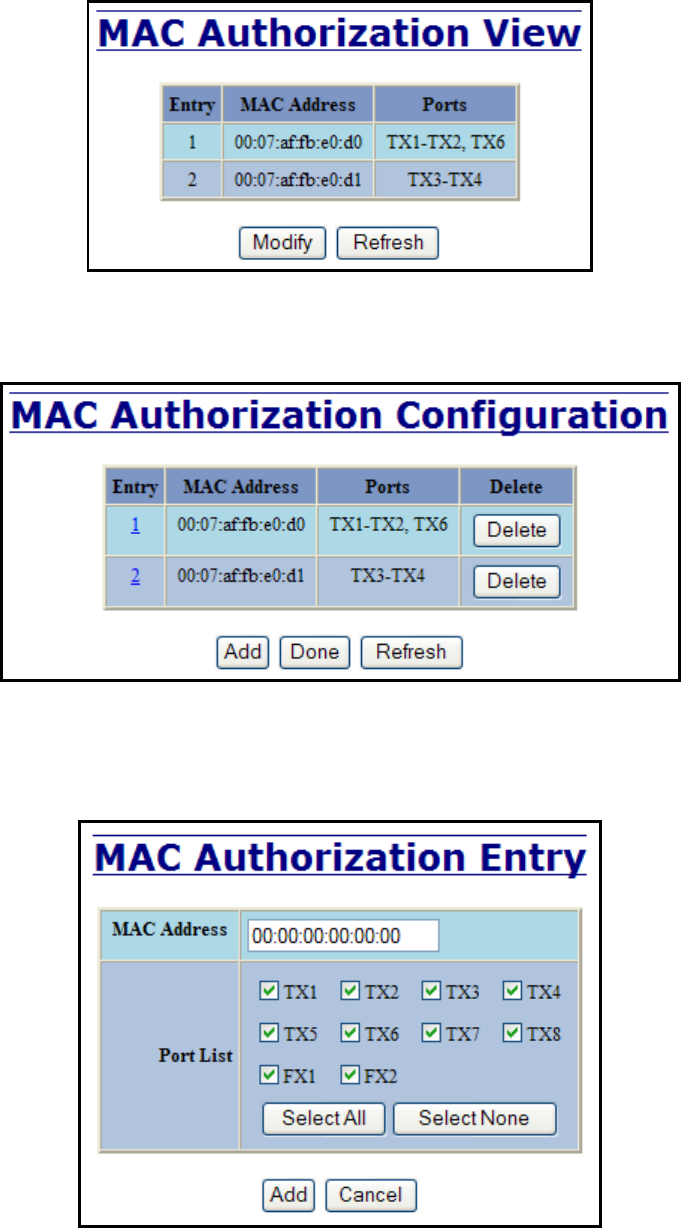
(Revised 2010-9-27) Page 55 of 159
Ports – MAC Security – Authorization List
The Authorization List tab allows for manual entry or deletion of authorized MAC source addresses with
associated authorized ports.
Selecting Modify displays the MAC Authorization Configuration page, which allows the administrator to
add new entries, delete existing entries, or edit authorized ports of existing entries.
Selecting Delete removes the associated entry. Selecting Add displays the MAC Authorization Entry page,
showing default values for the administrator to modify (see below). When an entry number hyperlink is
selected, this same page is displayed except it shows the associated MAC address and authorized ports.


















