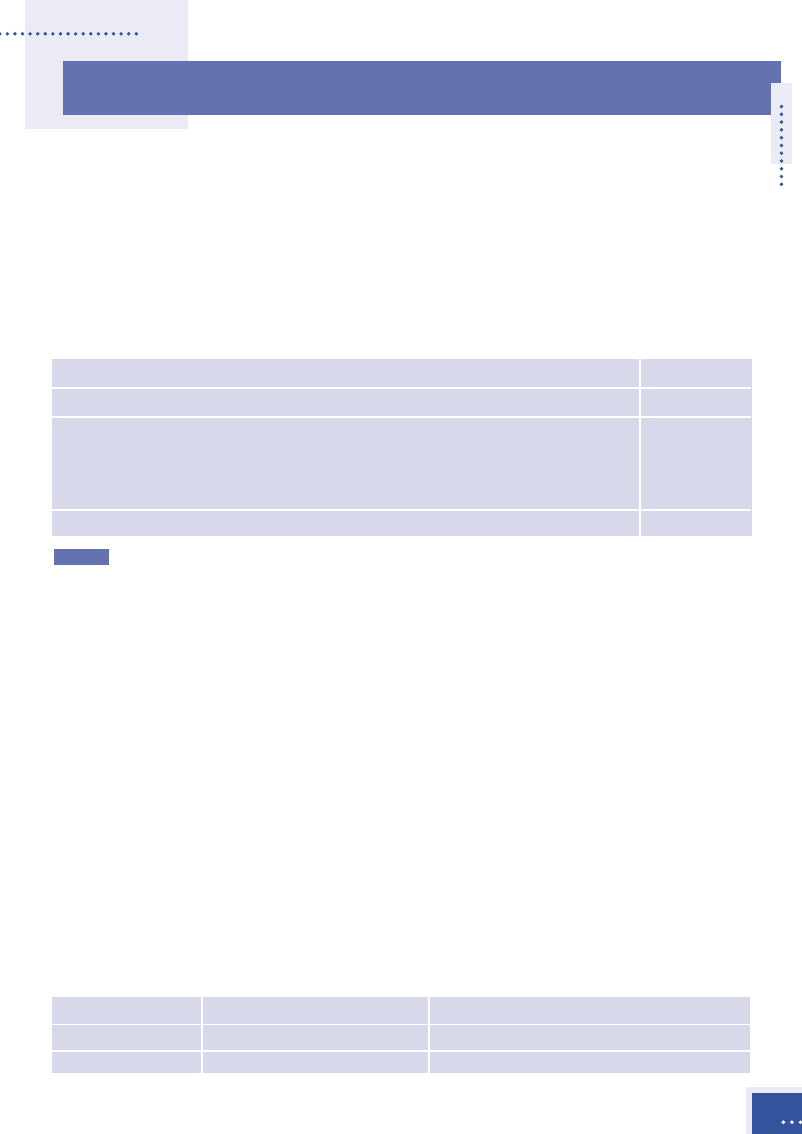
17
IV
IV
Setup
Setup
The VoIP-TA is set up by using the Maintenance Console Software. The
Maintenance Console Software, installed in a PC, is used to communicate
with the VoIP-TA in remote mode via a LAN interface or in local mode via
a RS232C interface. When connecting to the VoIP-TA using the remote
mode via a LAN interface, all network settings such as the assignment of
IP addresses must be already completed.
Maintenance Console Software Requirements
Description Quantity
Maintenance Console Software setup disk (CD-ROM). 1
A PC for installing the Maintenance Console Software.
• An operating system, such as Windows
®
98, Windows
®
95, or
Windows NT
®
4.0, must already be installed in the PC.*
• The PC must be equipped with a S-VGA (Super Video Graphics Array). 1
A LAN cable (UTP, category 3 or 5) or a RS232C cable. 1
Windows
®
and Windows NT
®
are registered trademarks of Microsoft
Corporation in the U.S.A. and other countries.
Installing the Maintenance Console Software
Before installing the Maintenance Console Software in a PC, be sure to
close and quit all software and programs running on the PC.
• Insert the CD-ROM into the PC’s CD-ROM drive and execute the Setup
file located on the disk (when reinstalling the software, be sure to
uninstall the previously installed Maintenance Console Software first).
• Follow the prompts appearing on the screen and restart the PC when
the installation has been completed. You may now use the
Maintenance Console Software.
Maintenance Console Software Compatibility
The compatibility relationship between the VoIP-TA unit software and
Maintenance Console Software versions is described in the table below.
*Note
VoIP-TA unit Operation software Maintenance Console Software version
V1.1 02.** V1.0
V1.2 04.00 V1.2


















