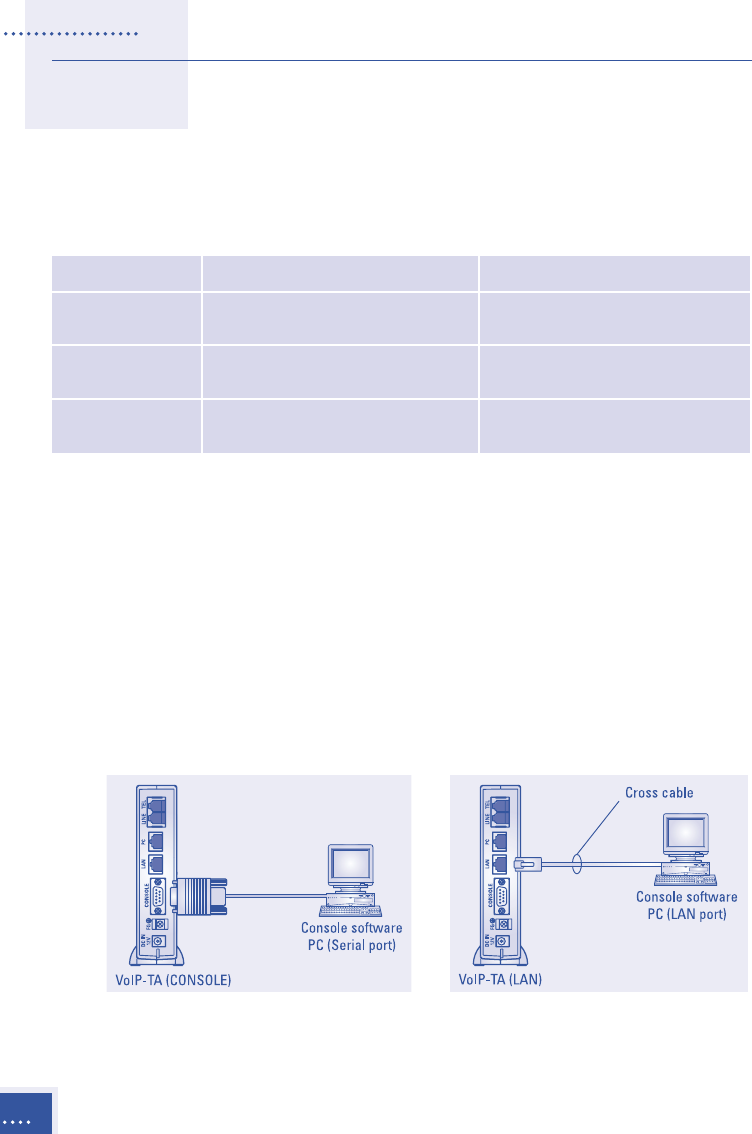
18
Setup
Functions of the Maintenance Console Software
The functions of the Maintenance Console Software vary according to the
mode in which the VoIP-TA unit has been set.
Mode Function Notes
Operation mode Perform usual operation.
Display the current setup conditions.
Setup mode Change the current setup conditions. For details on how to change the
Change a password. password, see Chapter V, page 48.
Installation mode Update programs of VoIP-TA. See Chapter V, page 47.
Not normally used.
In addition to these functions, the Maintenance Console Software has status
display and version display functions (see Chapter V, page 44).
Data Setup Procedure
• Connect the PC (with the Maintenance Console Software installed) to
the CONSOLE port of the VoIP-TA unit via a RS232C cable.
Examples of connection of the Maintenance Console Software running
on a PC are shown below:
Connection via a RS232C cable Direct connection via a LAN cable


















