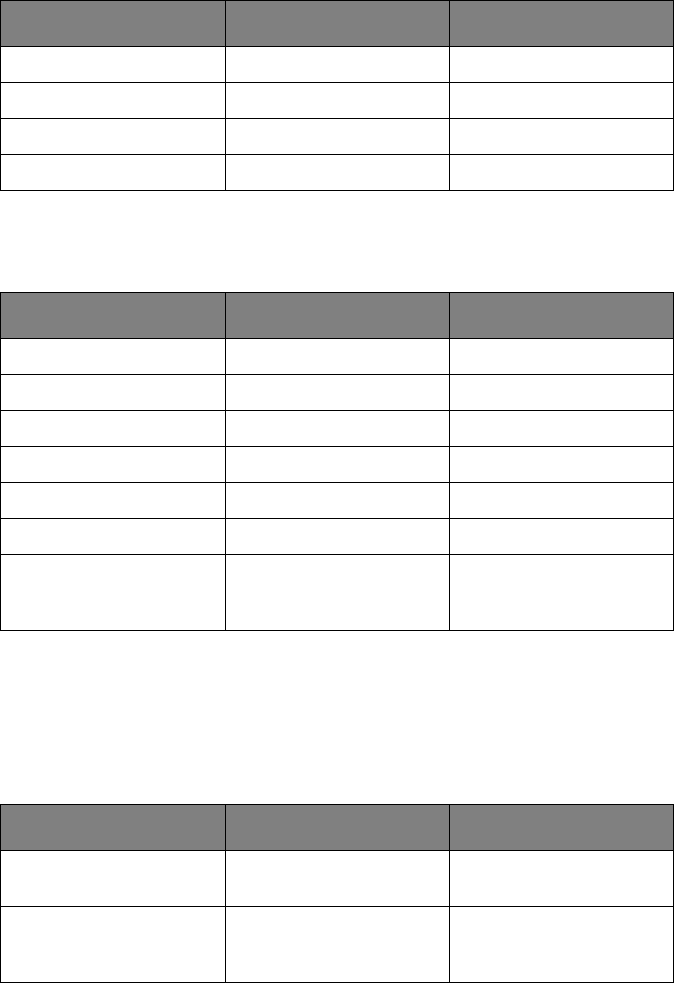
Operator panels > 28
Print Statistics menu
This menu provides information on the number of A4/Letter pages printed and allows you
to reset the counter.
Maintenance menu
This menu provides access to various printer maintenance functions.
Usage menu
This menu is for information only, and provides an indication of total usage of the printer
and the expected life left in its consumable items. This is particularly useful if you do not
have a full set of replacement consumables to hand and you need to know how soon you
will need them.
ITEM DEFAULT REMARKS
USAGE REPORT ENABLE
RESET COUNTER EXECUTE
GROUP COUNTER DISABLE
CHANGE PASSWORD Enter the new password.
ITEM DEFAULT REMARKS
MENU RESET EXECUTE
SAVE MENU EXECUTE
POWER SAVE ENABLE
PAPER BLACK SET 0
DARKNESS 0
CLEANING EXECUTE
RESTORE MENU EXECUTE Displayed in Menu when
Menu settings have been
stored.
ITEM DEFAULT REMARKS
DRUM LIFE REMAINING% An indication of the
remaining drum life.
TONER REMAINING% An indication of how
much toner is left in the
cartridge.


















