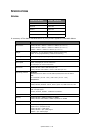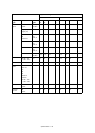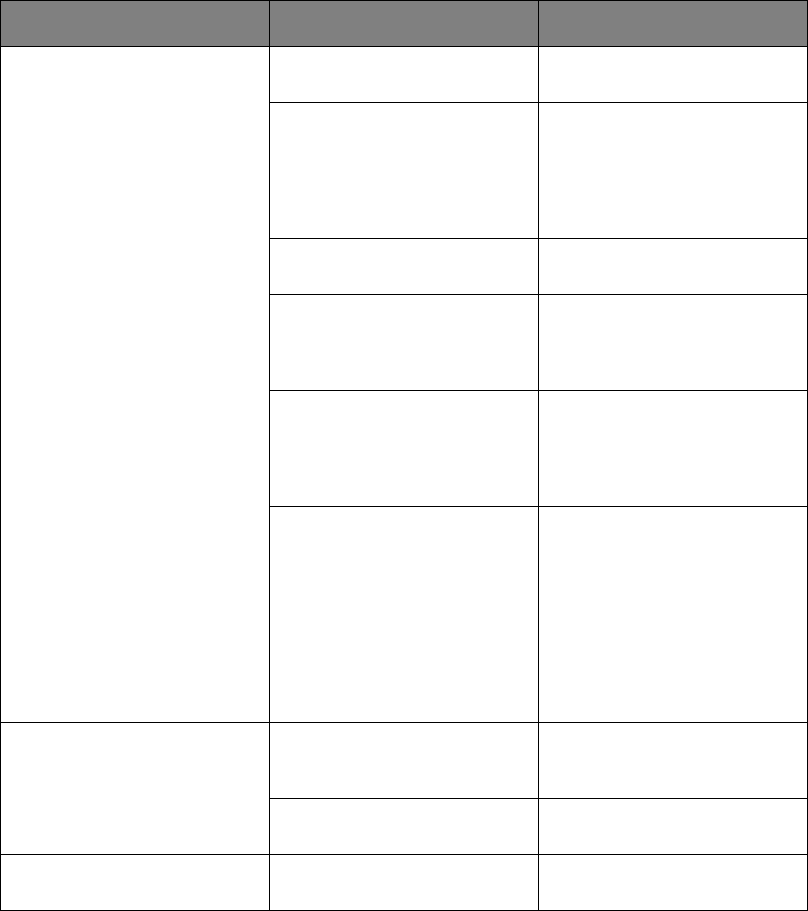
Troubleshooting > 73
P
APER
FEED
PROBLEMS
SYMPTOM PROBLEM SOLUTION
Paper Jams occur frequently.
Multiple sheets of paper are
fed at the same time.
The printer is tilted. Place the paper on a stable
and flat surface.
Paper is too thick or too thin.
Paper is moist, folded,
creased or warped.
Use paper suitable for the
printer. Avoid storing paper in
areas of excessive
temperature and humidity.
Store paper in protective
wrapping
Paper is not aligned. Align the paper edges to the
paper guides.
Only one sheet of paper is
loaded in the Paper tray or
Manual Feed/Multi Purpose
tray.
Load several sheets of paper.
Sheets of paper is added to
the existing paper stock in the
Paper tray or Manual Feed/
Multi Purpose tray.
Remove existing sheets of
paper from the tray and add
the new sheets to them,
ensuring alignment and then
load the tray.
Postcards, envelopes, label
sheets or transparencies are
loaded in the Paper tray.
Postcards or envelopes are
placed in the wrong
orientation.
You cannot print using the
Paper tray. Load postcards,
envelopes, label sheets or
transparencies in the Manual
Feed tray or Multi Purpose
tray.
Check and load in the correct
orientation.
Paper is not fed into the
printer.
Improper setting is selected
for Paper Source in the
printer driver.
Select the correct paper
source from the Source drop
down menu.
The printer menu setting is
incorrect.
Set the size of the paper in
the Setup Menu of the printer.
Printing does not resume after
removing jammed paper.
Printing does not resume only
by removing paper jam.
Open and close the top cover.