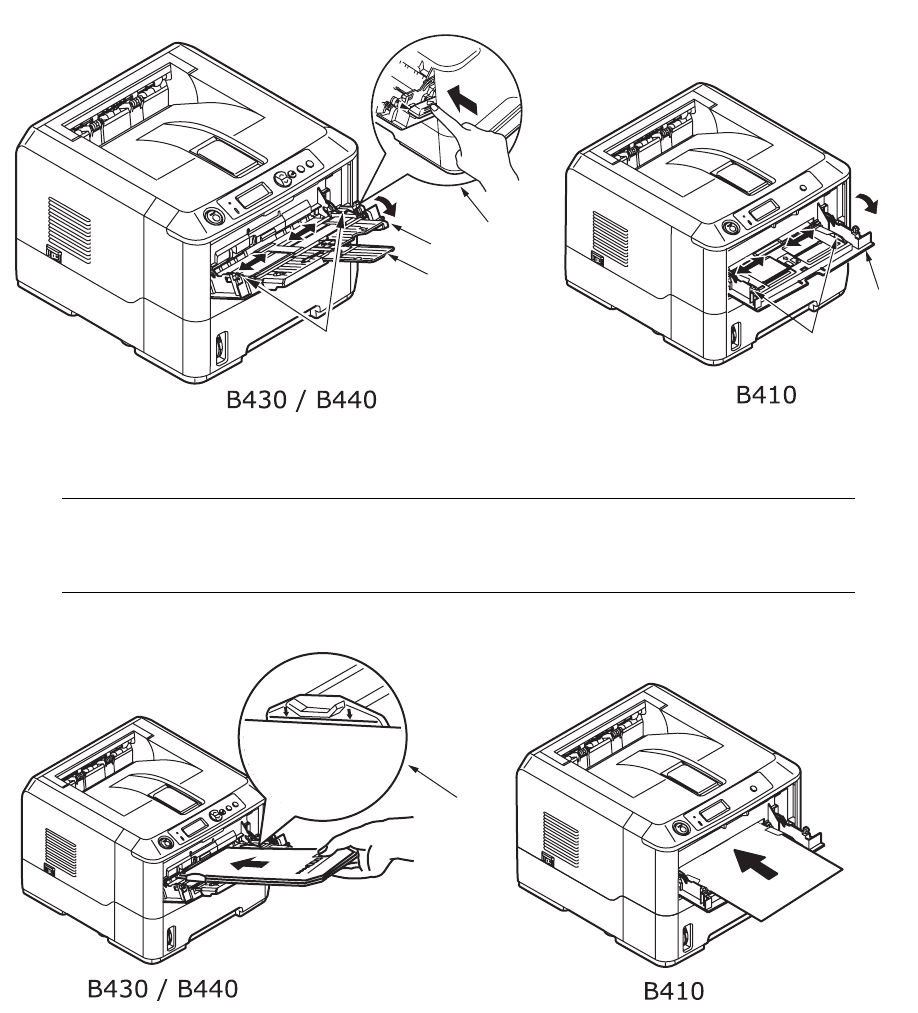
Paper recommendations > 33
M
ULTI
PURPOSE
TRAY
AND
MANUAL
FEED
TRAY
1. B430/B440: Pull down the Multi Purpose Tray (1), fold out the paper supports (2),
and adjust the paper guides to the width of the paper (4).
B410: Pull down the Manual Feed Tray (1), and adjust the paper guides (2) to the
width of the paper.
2. B430/B440: Load the paper into the Multi Purpose Tray and push the set button
(3). Ensure that the paper is loaded below the arrow level (5) to avoid paper jam.
B410: Load single sheet at a time into the Manual Feed Tray.
> For single-sided printing on headed paper load the paper with the pre-printed side
up and top edge into the printer.
> For two-sided (duplex) printing on headed paper, load the paper with the pre-
printed side down and top edge away from the printer.
NOTE
Do not exceed the paper capacity of approximately 50 sheets or 10 envelopes
depending on the media weight.
1
3
4
2
1
2
5


















