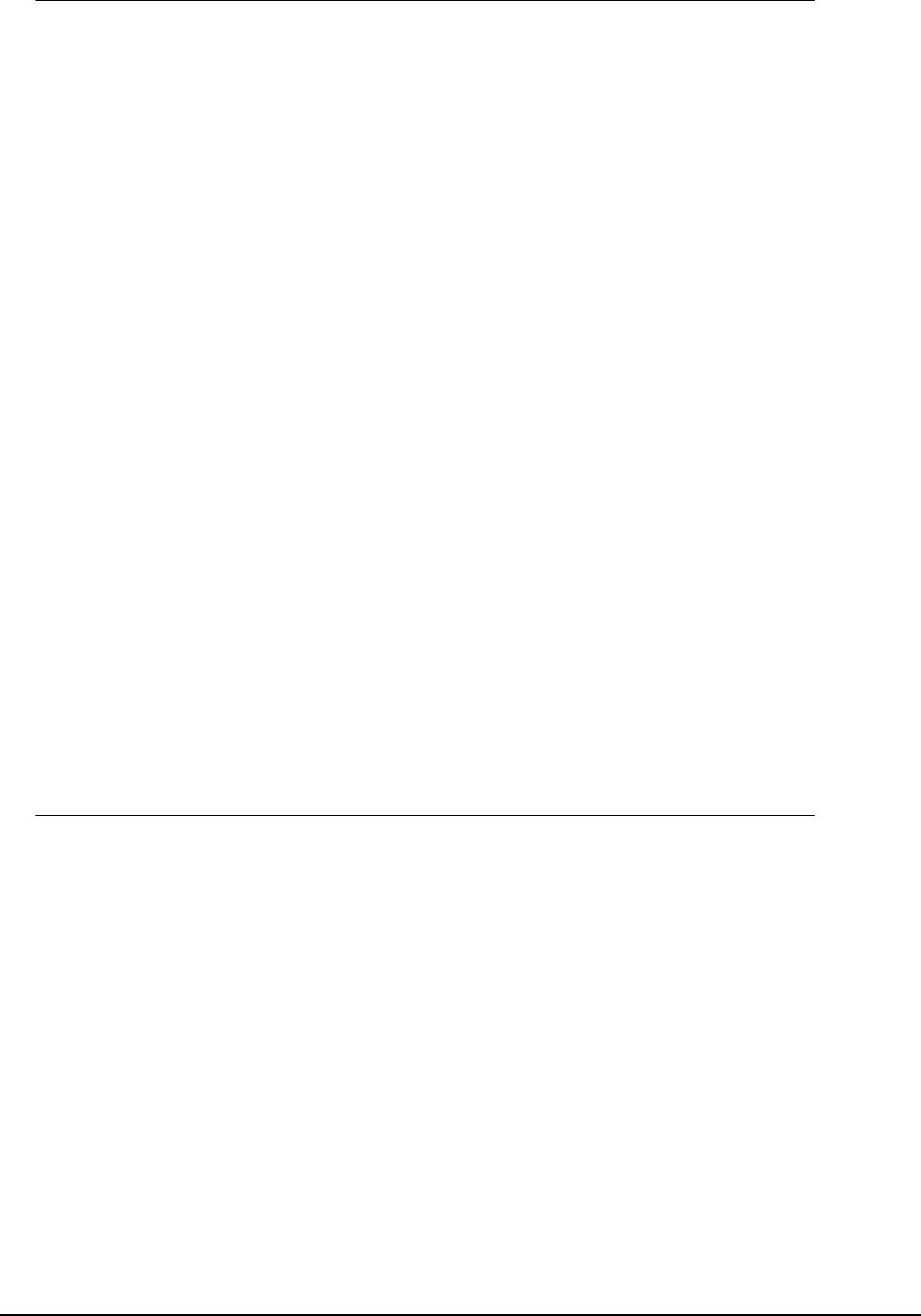
43•Configuring your machine
Internet communication features
Scan to e-mail
The MFP allows you to deliver your scanned document to e-mail addresses on the
network. The document is first scanned and converted to a standard PDF, JPEG or
TIFF file format and then transmitted to remote recipients simultaneously as an
e-mail attachment.
When you send an e-mail to someone using this MFP, it uses Simple Mail Transfer
Protocol (SMTP) to transfer your outgoing e-mails to your SMTP mail server, and then
sends these e-mails to your recipients through the internet.
Notes
1. DHCP server: With DHCP (Dynamic Host Configuration
Protocol), a host can automatically be given a unique IP
address each time it connects to a network-making IP
address management an easier task for network
administrators. If the DHCP server is available from your
network, you do not need to enter TCP/IP, subnet mask,
gateway, and DNS information. Instead, this information will
be automatically given for the MFP.
2. IP Address: An IP (Internet Protocol) address uniquely
identifies a host connection to an IP network. System
administrator or network designer assigns the IP address.
The IP address consists of two parts, one identifying the
network and the one identifying your node. The IP address is
usually written as four numbers separated by periods. Each
number can be zero to 255. For example, 10.1.30.186 could
be an IP address.
3. SMTP: (Simple Mail Transfer Protocol) is the main
communication protocol used to send and receive e-mail on
the Internet.
4. DNS: (Domain Name System). The DNS server identifies
hosts via names instead of IP addresses. If the DNS server is
available on your network, you can enter the domain name
instead of digits for your SMTP or POP3 servers, such as
Pegasus.com.tw instead of 120.3.2.23.
5. POP3: POP3 is the latest Post Office Protocol 3, this is a
service that stores and serves e-mails for various client
machines that are not connected to the Internet 24 hours a
day. E-mails are held in POP3 until you log on.


















