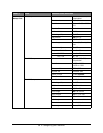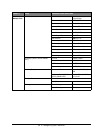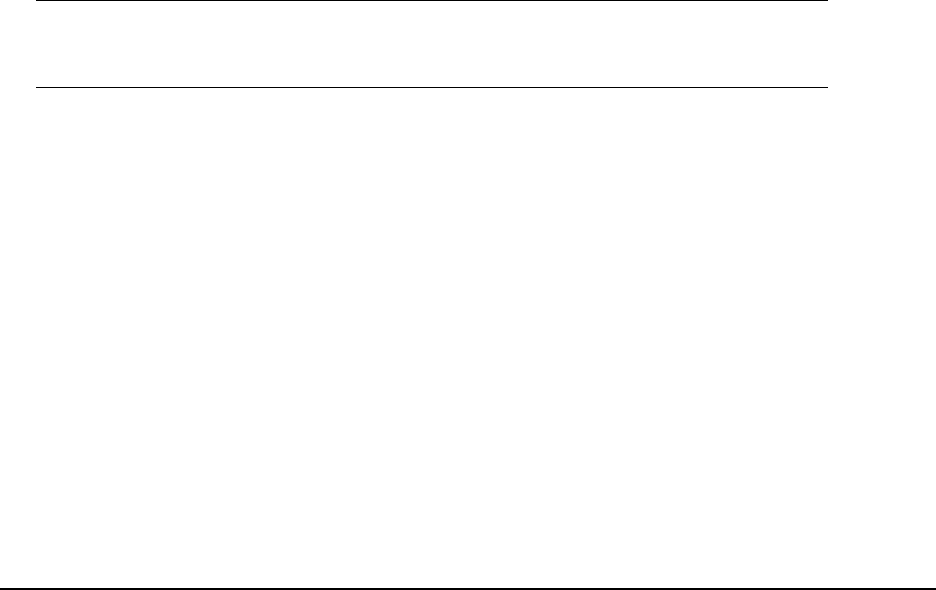
64•Configuring your machine
Setting the fax facility
(MB470 MFP & MB480 MFP)
Initial set up
The following parameters must be set before using the fax function on your MFP:
• Date and time
• Country code
• Local Phone No.
• Sender ID
There are other parameters that can be adjusted to suit your personal preferences
later if required, refer to fax set up table for details (See “Advanced set up” on
page 65.).
To set fax parameters:
1. Using the Down arrow key, scroll to Menu and press Enter.
2. Using the Down arrow key, scroll to Admin Setup and press Enter.
3. Using the arrow keys and on-screen keypad, enter the Administrator password.
Highlight Done and press Enter.
4. Using the Down arrow key, scroll to Fax Setup and press Enter.
5. Press Enter to select the Clock Adjustment menu.
6. Using the arrow keys and keypad, enter the time and date.
7. Press Enter to confirm.
8. Using the Down arrow key, scroll to Basic Setup and press Enter.
9. Using the Down arrow key, scroll to Country Code and press Enter.
10.Using the arrow keys, scroll to the country in which the MFP is situated and press
Enter to confirm.
11.Using the Down arrow key, scroll to Local Phone No. and press Enter
12.Using the keypad or arrow keys, type in the local phone number press Enter to
confirm.
13.Using the Down arrow key, scroll to Sender ID and press Enter.
14.Using the keypad or arrow keys and the on-screen keypad, type in the sender ID.
15.Highlight Done and press Enter.
Note
Use the Right and Left arrow keys to move between digits.