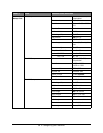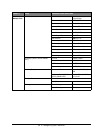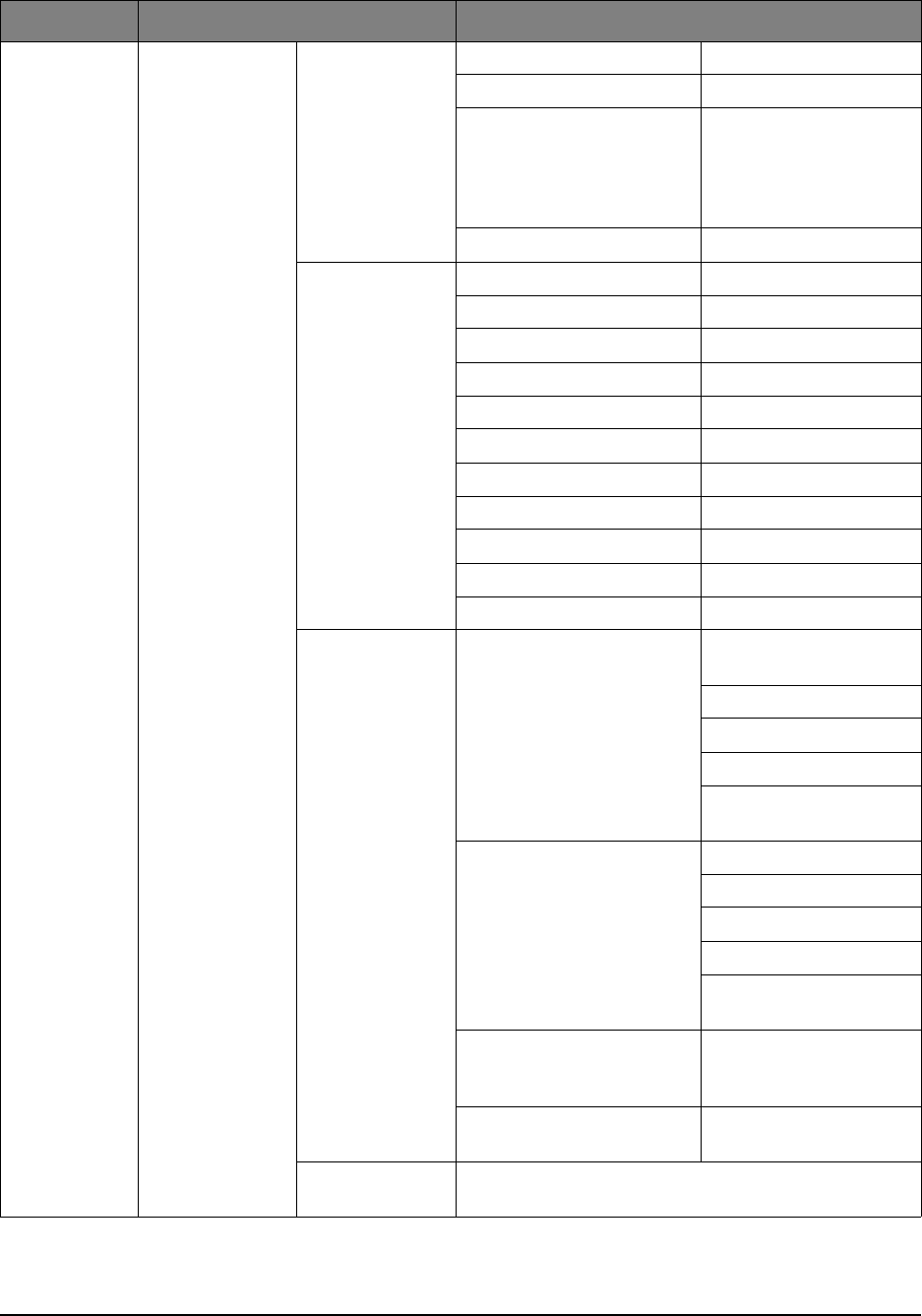
55•Configuring your machine
Admin
Setup cont.
Network Menu
cont.
Network Setup
cont.
SNMP
Enable
/Disable
Network Scale Normal/Small
Hub Link Setting
Auto Negotiate
/
100Base-TX Full/
100Base-TX Half/
10Base-T Full/
10Base-T Half
Factory Defaults Execute
Mail Server
Setup
SMTP Server user defined
SMTP Port
25
SMTP Encryption None/SMTPS/STARTTLS
POP3 Server user defined
POP3 Port
110
POP Encryption None/POP3S/STARTTLS
Authentication Method
None
/SMTP/POP
SMTP User ID user defined
SMTP Password user defined
POP User ID user defined
POP Password user defined
LDAP Server
Setup
Server Settings LDAP Server: User
defined
Port Number: 389
Timeout: 10~
30
~120
Max. Entries: 2~
100
Search Root: User
defined
Attributes Name1: cn
Name2: sn
Name3: givenName
Mail Address: Mail
Additional Filter: User
defined
Authentication Method:
Anonymous
/
Simple/Digest-MD5/
Secure Protocol
Encryption
None
/LDAPS/
STARTTLS
Secure PrtcSrv
Setting
Domain
LEVEL 2 ITEM DESCRIPTION/OPTIONS