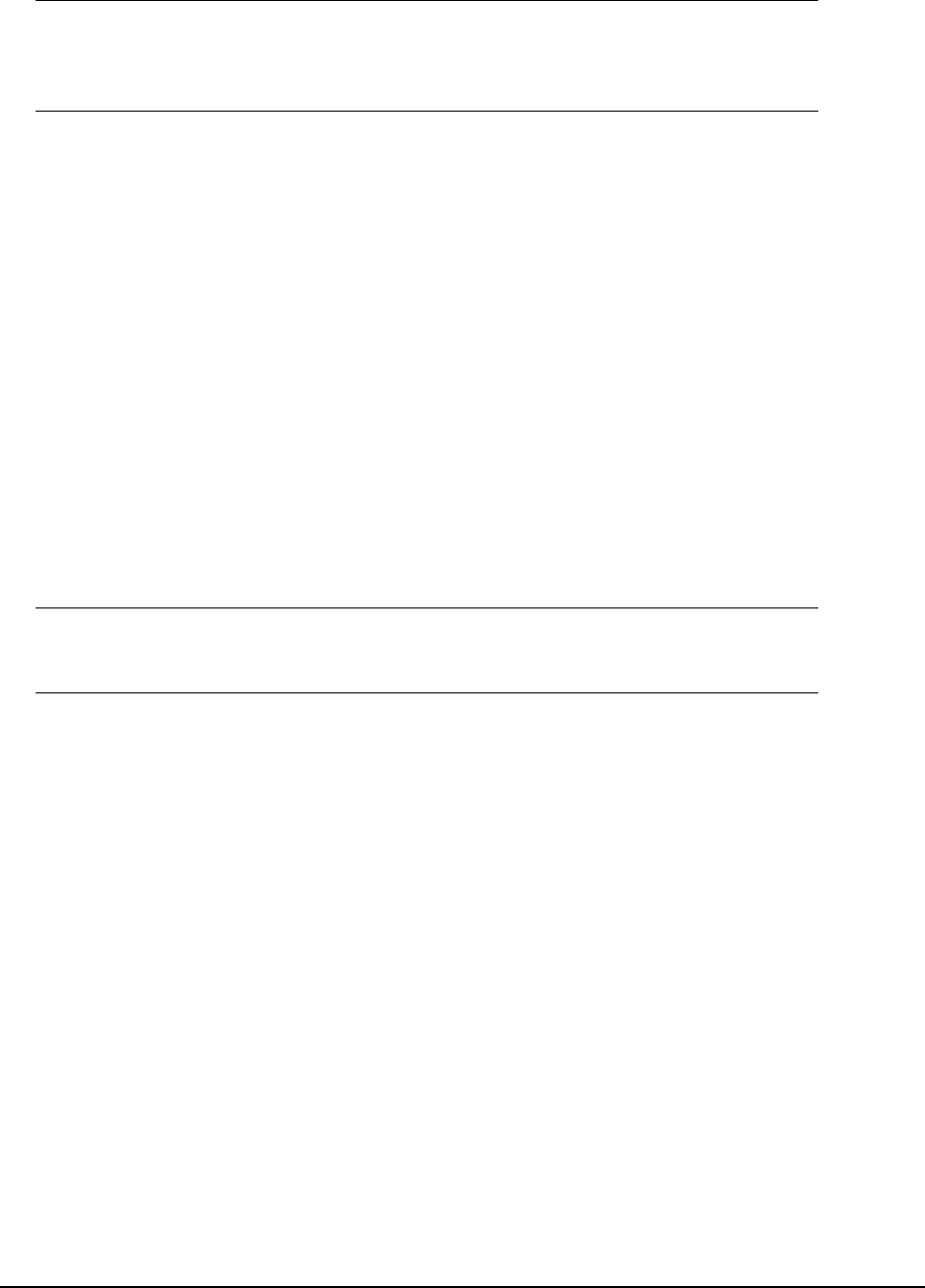
88 • Operation
4. Press the Start button to send your document(s).
Fax Receiving
Your MFP is set to receive faxes automatically, if you wish to change the reception
mode, refer to “Reception Mode” on page 68 for details.
Automatic fax receive (default mode)
When the MFP is in automatic fax receive mode:
• When ringing - Receiving start is displayed on Screen.
• While it is receiving a Fax - Fax Receiving, sender’s Fax. No., and the number of
pages are displayed until the reception of data from all pages is complete.
• Upon completion of Fax Receiving - Sender’s Fax no., the total number of received
pages and Receiving OK are displayed for 3 seconds, and the display changes to
the Mode Selection screen.
• When the machine is printing Fixed images, the screen displays are the same as
those for printing.
If fax receiving fails, an error message displays until you press the Stop button:
• If an error occurs while a fax is being received, fax communication-related errors
are displayed.
• If an error occurs while a fax is printing, error messages displayed are the same
as those in print mode.
Manual Receive
Upon receiving an incoming call, the MFP will ring until you press the Start button to
receive the fax.
Refer to “Reception Mode” on page 68 for details on enabling manual receive mode.
Tel/Fax automatic switching
Telephone/Fax Mode (T/F): When incoming calls are a mixture of fax and telephone
calls, your best choice is the Telephone/Fax Mode. In this mode, the machine detects
whether the incoming call is a fax or voice call.
When the call is from another Fax machine, your machine will switch to fax mode and
receive the message. When the call is a voice call, your machine will ring like a
Note
After you have completed your fax operation, the machine will
automatically return to the preset value.
Note
Cancelling is disabled while the machine is receiving a fax.


















