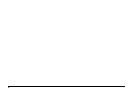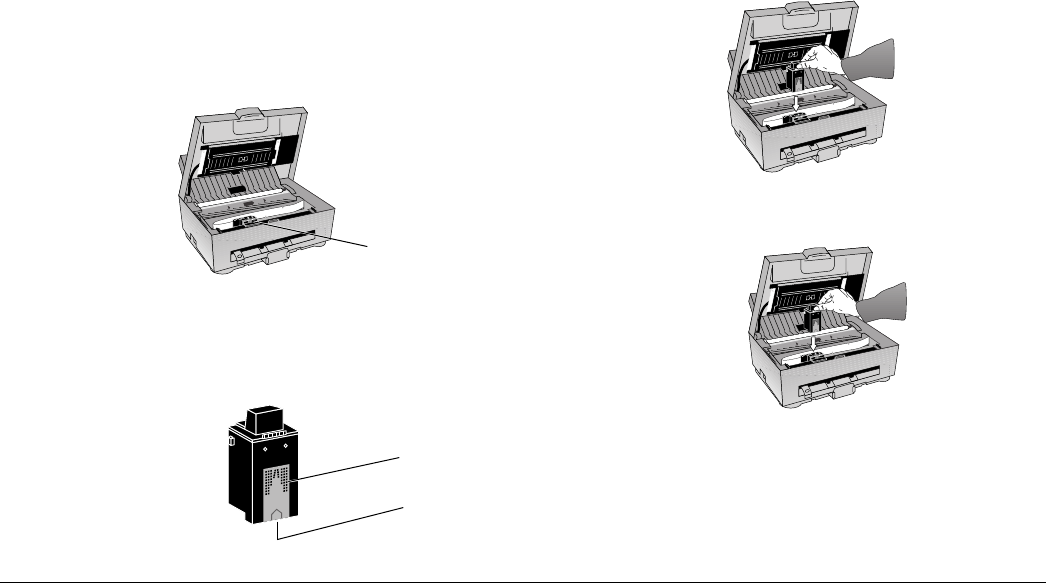
14
Installing the Ink Cartridge
1. Press down the cover release tab and lift the top cover
to the fully upright position.
2. Slide the ink cartridge carrier towards the centre of its
travel, and then slightly to the left, opposite the loading
tab (1).
5. Lower the ink cartridge into the carrier with the copper
contacts facing the front of the machine.
3. Carefully remove the ink cartridge from its packing.
Note: Hold the cartridge by its top. Do NOT touch the
copper area — contacts (1) or nozzles (2).
6. Squeeze the top of the cartridge towards the front of
the carrier until it snaps into position.
7. Lower the top cover and press down firmly to close.
Note: Do not remove the ink cartridge except to replace it
or if your printer is to be transported. The ink nozzles
will dry out if exposed for long periods of time.
4. Carefully peel off the tape covering the print head.
➊
➋
➊