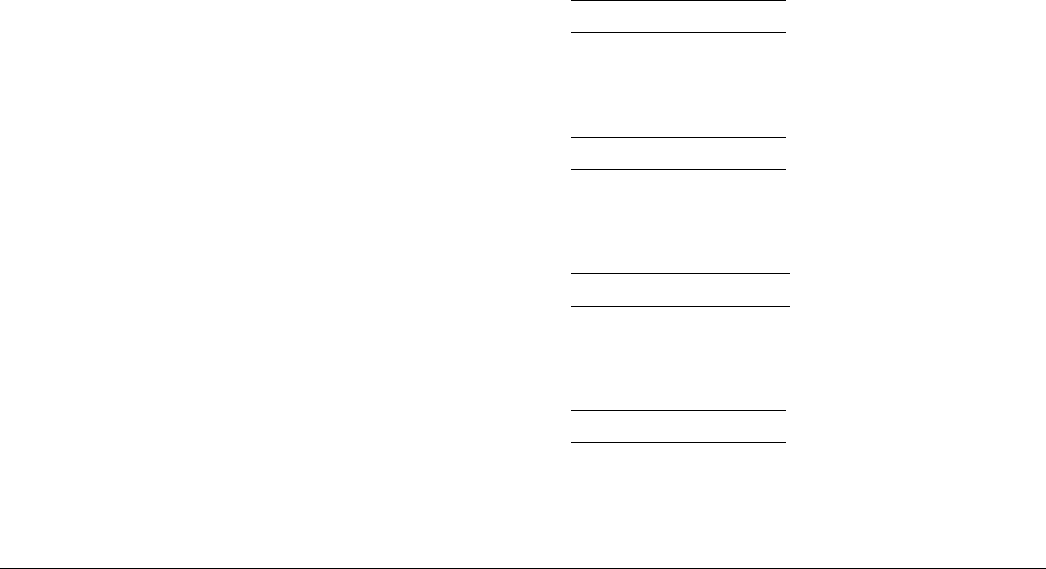
33
Memory Transmission
Using this feature your OKIFAX 740 can store a document
in its internal memory for subsequent transmission, either
immediately or at a later time.
You may scan your document into memory, then retrieve it
leaving your fax machine to place the call and send the
document.
A document scanned into memory for delayed transmission,
up to 24 hours ahead, eliminates the need to leave the
document in the document feeder until after transmission.
A document stored in memory may be sent, either
immediately or later, to up to 70 different locations,
including a pre-stored ‘group’ of correspondents using the
Group Dial feature (see later).
To set up a document for memory transmission:
1. Load your document face down, top first, into the
document feeder.
2. Press
[MEMORY]
and see that the Memory lamp is
illuminated.
DELAYED TX? Y/N
3. For delayed transmission press
[YES]
. For immediate
transmission press
[NO]
, then skip to step 5 below.
TIME 15:30 KEY/Y
4. Enter the required start time using the numeric keypad,
then press
[YES]
.
QUICK:_
■■
■■
■ */KPAD
5. Enter the quick dial number for your correspondent, or
press
[
*
]
for Group Dial.
NEXT FAX NO? Y/N
6. Press
[YES]
to enter another fax number or
[NO]
if there
are no more numbers to enter.


















