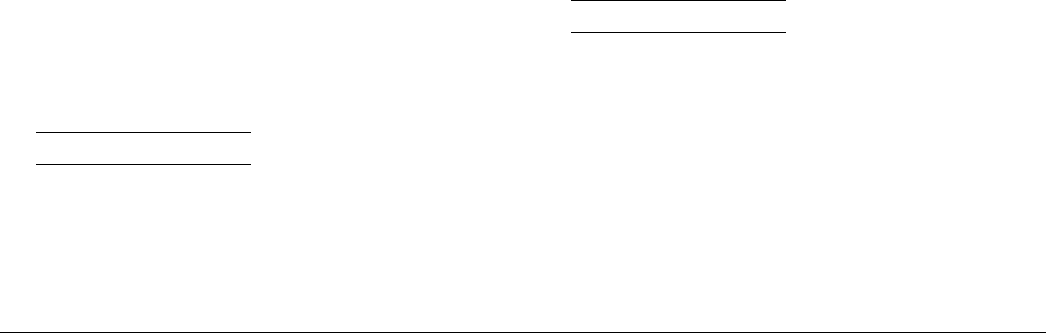
26
Reduction (Function 45)
It is possible to reduce the vertical size of incoming fax
messages so that an over-sized message may fit on a single
page, avoiding paper wastage. Six settings are available:
• 68% Legal to Letter
• 85% Legal to A4
• 93% A4 to Letter
• 97% Small margin adjustment
• 100% No reduction
• Auto Your OKIFAX 740 receives the document
into its memory and calculates the best
reduction figure before printing.
To set the reduction ratio:
1. Press
[FUNCTION] [4] [5].
SET REDUCN? Y/N
2. Press
[YES].
3. Press
[*]
until the required setting is displayed.
4. Press
[YES]
to confirm your entry.
Page Count (Function 46)
This function automatically prints the page count on your
outgoing transmissions. For example, the pages of a three
page document will be labelled 1/3, 2/3 and 3/3. This
enables the receiving party to easily assemble your
document and check that no pages are missing.
When the function is set to ON, you will be prompted to
enter the actual page count when you insert documents to
send. To set the page count:
1. Press
[FUNCTION] [4] [6].
PAGE COUNT? Y/N
2. Press
[YES].
3. Press
[*]
to set Page Count to ON, or
[#]
to set it to OFF.
4. Press
[YES]
to confirm your entry.


















