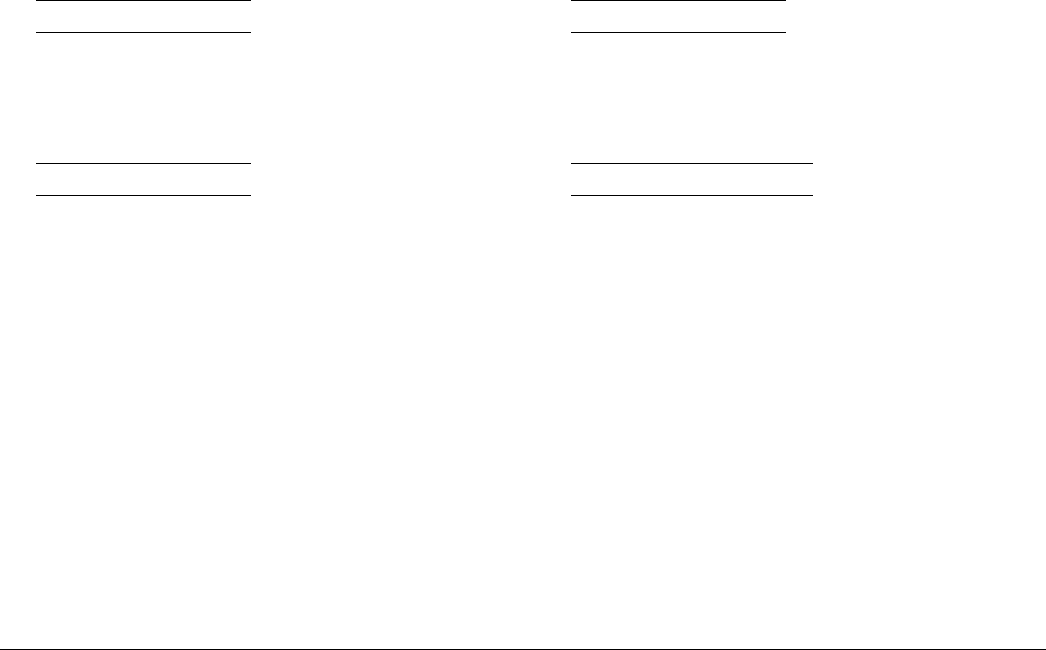
53
Line Select
LINE SELECT? Y/N
1. To select either pulse or tone dialling, press
[YES]
.
To move on to the next parameter, press
[NO]
.
DP-* MF-# */#/Y
2. Press
[*]
for Dial Pulse or
[#]
for Touch Tone, then press
[YES]
.
3. To return to standby, press
[FUNCTION]
.
Restricted Access
LIMIT TX? Y/N
1. Press
[YES]
to turn on restricted access.
To move on to the next parameter, press
[NO]
.
TX:ON-* TX:OFF-# Y
2. Press
[
*
]
for ON or
[#]
for OFF, then press
[YES]
.
Note: ON requires a password before anyone may transmit
a document.
3. To return to standby, press
[FUNCTION]
.


















