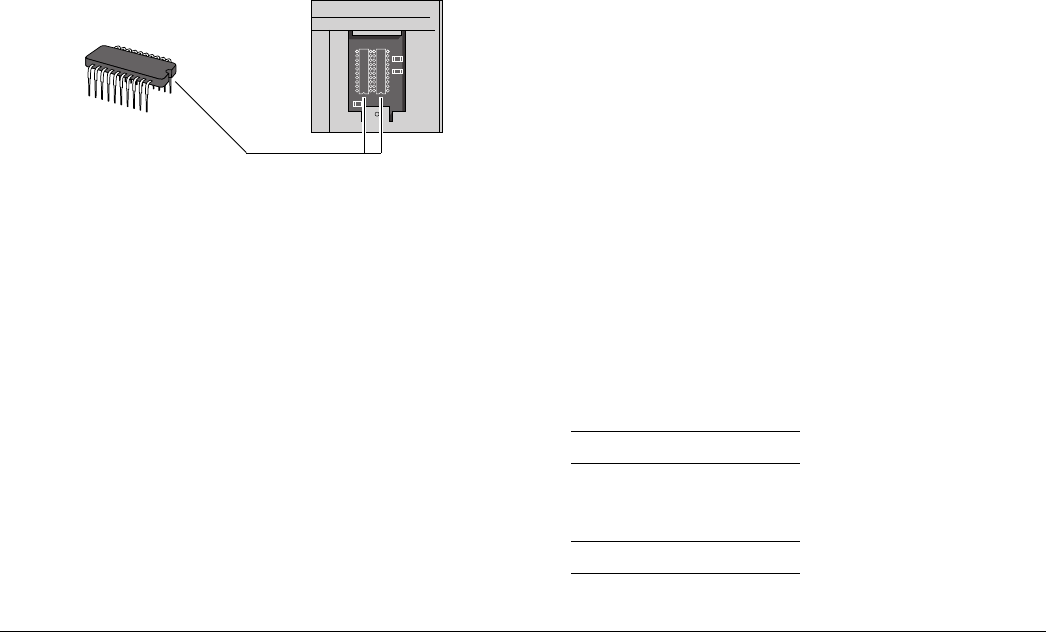
65
7. Carefully examine the two locations for the new chips,
outlined in white on the main board.
8. Note the position of the curved edges. These are at the
bottom of the white outline markings as you view them.
It is essential that the half-circles at one end of each
chip match this position when installed, i.e. are at the
bottom with the machine in this position.
9. Withdraw one of the chips from its packaging. Take
care not to touch the pins with your fingers.
10. Orient the chip with the half-circle towards the bottom
and the pins facing away from you, i.e. towards the
machine.
11. Carefully match up each pin with its corresponding
socket on the main board. Take care to match the
position of each pin carefully, so that there is no overlap
at either end or at either side.
12. Press the chip into the socket on the main board, taking
great care not to bend the pins.
13. Repeat steps 9 to 12 for the other chip.
14. Refit the metal cover so that it snaps back into its
original position.
15. Restore your OKIFAX 740 back to its original operating
position and reload the recording paper.
16. Switch ac power on and wait a few seconds for the
machine to initialise. Observe that the normal READY
message appears in the display.
17. Carry out a memory test as follows:
• Press
[FUNCTION]
[5]
[4]
.
MEMORY TEST? Y/N
• Press
[YES]
.
BASIC MEMORY TEST


















