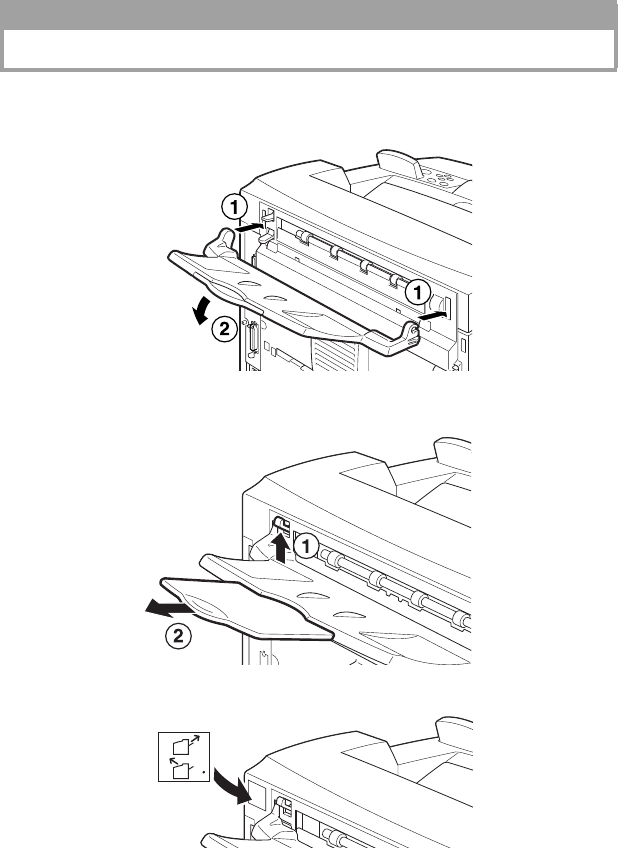
14 > INSTALLATION AND RELOCATION PROCEDURE
INSTALLING THE FACE UP (REAR) TRAY
You can install the face up (rear) tray on this printer if required.
1. Insert the right and left tabs of the face up (rear) tray into the holes
at the back of the printer (1), and lower the tray into position (2).
2. Push up the rear output tray lever as shown in the diagram (1) and
pull out the extension tray (2).
3. Affix the label provided to the back of the printer.
NOTE
A face up (rear) tray can be installed on the B6300 only.


















