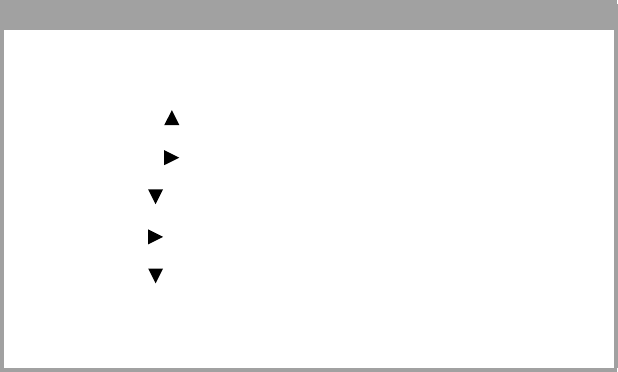
54 > INSTALLATION AND RELOCATION PROCEDURE
ADDING THE PRINTER FOR A NETWORK
1. Run the Print Center (Local HD → Applications → Utilities →
Print Center).
2. Click Printers from the menu bar.
3. Click Add Printer.
4. Select Appletalk from the drop down menu.
5. Select your printer model (see Note).
6. Click Add.
ACTIVATE THE DUPLEX UNIT AND ADDITIONAL OPTIONS
1. In the Print Center, highlight your printer model.
2. Click Printers from the Menu bar.
3. Select Show Info.
4. Select Installable Options from the drop-down list.
5. Select your printer’s installed options.
NOTE
To list printer models, enable EtherTalk in the printer control panel:
1. Press the <MENU> button to display the Menu screen.
2. Press < > button until [Admin Menu] displays.
3. Press < > button until [Network/Port/Parallel] displays.
4. Press until [EtherTalk] displays.
5. Press until [Port Status/Disable] displays.
6. Press until [Enable] displays.
7. Press the <FEED/SELECT> button to set Enable.
8. Press the <MENU> button to complete the setting.


















