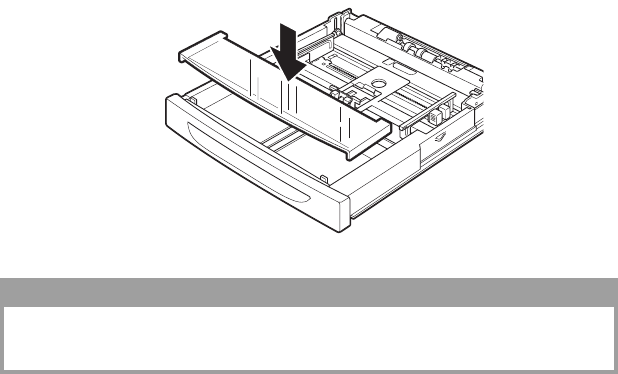
42 > INSTALLATION AND RELOCATION PROCEDURE
5. Close the lid of the paper tray and push the tray completely into
the printer.
6. Depending on the types and sizes of the loaded paper, you need to
configure settings on the control panel.
Change the paper type when non-plain paper such as recycled
paper, heavyweight paper or transparencies is loaded.
Configure the paper size when custom size paper is loaded.
CAUTION!
The lid of the tray must be firmly closed. If not, the paper may become
misaligned.


















