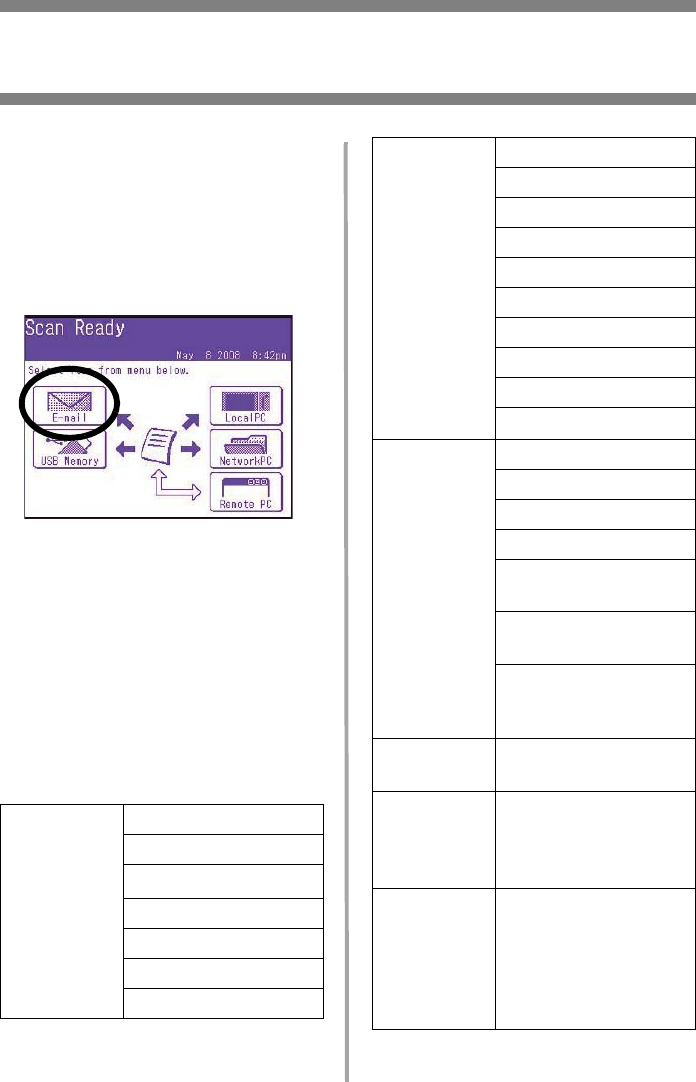
11
•
English
Walk-up Operation
Scanning
Scan to E-mail
1. Load the document (see pages
6-7).
2. Press the
S
CAN
button.
3. On the touch screen, press
E-mail
.
4. Use the touch screen menu to
enter the e-mail address and
make any adjustments in
settings.
5. Press the M
ONO
button or the
C
OLOR
button to begin
scanning.
Scan to Email Settings Tree
Where applicable, the default
setup is in
bold italic
.
Other
Reply To
DuplexCopy
E-mail S
ubject
File Name
DuplexScan
Cont. Scan
Directrion
Others
(cont.)
Grayscale
FileFormat
ComprsRt
EdgeErase
EraseCentr
Contrast
Hye
Saturation
RGB
Logout
Destination
Address book
Enter Address
E-mail History
Group Tx
LDAP: Simple Search
or Advanced Search
Doc. Type
Doc. Type: Text ,
Text&Photo
, Photo
Removal for
Background & Show
Through (sTHR)
Density
-3, -2, -1,
0
, +1, +2,
+3
Resolution
75dpi, 100dpi,
150dpi,
200dpi
,
300dpi, 400dpi,
600dpi
Scan Size
Auto
, Letter(LEF),
Letter, Tabloid,
Legal14, H.LTR, A3,
B4, A4(LEF), A4,
B5(LEF), B5, A5(LEF),
A5


















