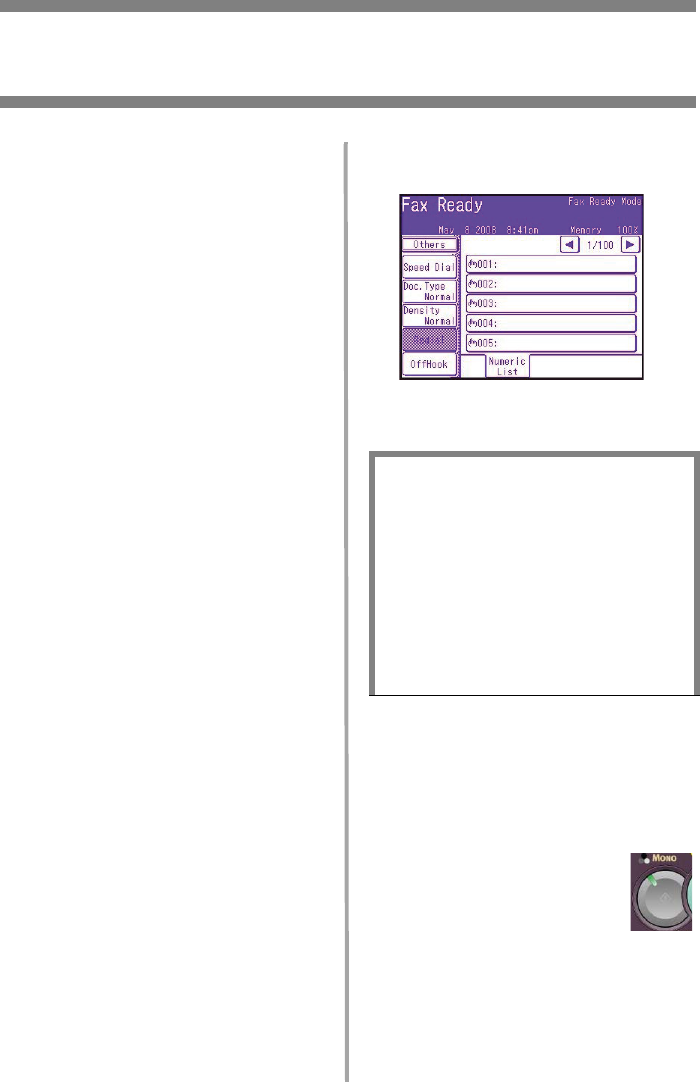
14
•
English
Walk-up Operation
Faxing
Your system can be used for
•Basic Faxing (see below)
• Manual Feed Faxing (see page
16)
• Broadcast Faxing (see page
16)
In addition, it conforms to the
ITU-T standard. By creating
F code boxes (up to 20 are
available), along with associated
sub addresses and passwords,
you can perform
• secure communication
• bulletin box communication
• polling communication
See your on-line User’s Guide for
information.
Basic Faxing
Note
These instructions assume that
all needed basic data (e.g.,
date and time) has already
been programmed into the
unit.
For more information, consult
the on-line User’s Guide on the
CD supplied with the unit.
1. Load the document (see pages
6 and 7).
2. Press the F
AX
key to bring up
the Fax Ready screen.
3. Enter the destination fax
number(s):
4. Use the touch screen to set
parameters for sending the
fax. See the next page for a
summary of the Fax setting
tree in the menu.
5. Press the M
ONO
key to
start scanning.
• Use the numeric keypad to
type in the number, then
press Enter, or
• Select the number from the
speed dial list, or
• Press Others on the touch
screen, then press Group Tx
and select from the group
list.


















