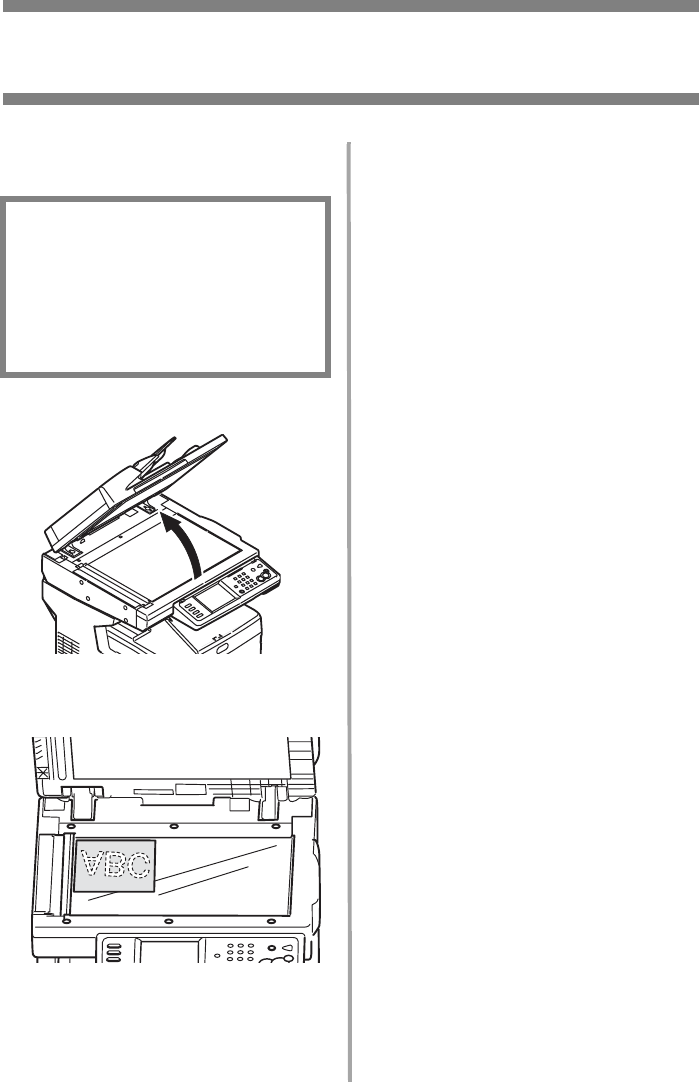
7
•
English
Walk-up Operation
Loading Documents for Scanning
Manual Feed: The
Scanner Glass
1. Open the scanner lid.
2. Load the document face down,
with the top edge to the left.
3. Close the scanner lid.
• Maximum document size
11.7" x 16.5" (297 x 420
mm)
•Maximum thickness
approximately 0.75" (20
mm)


















