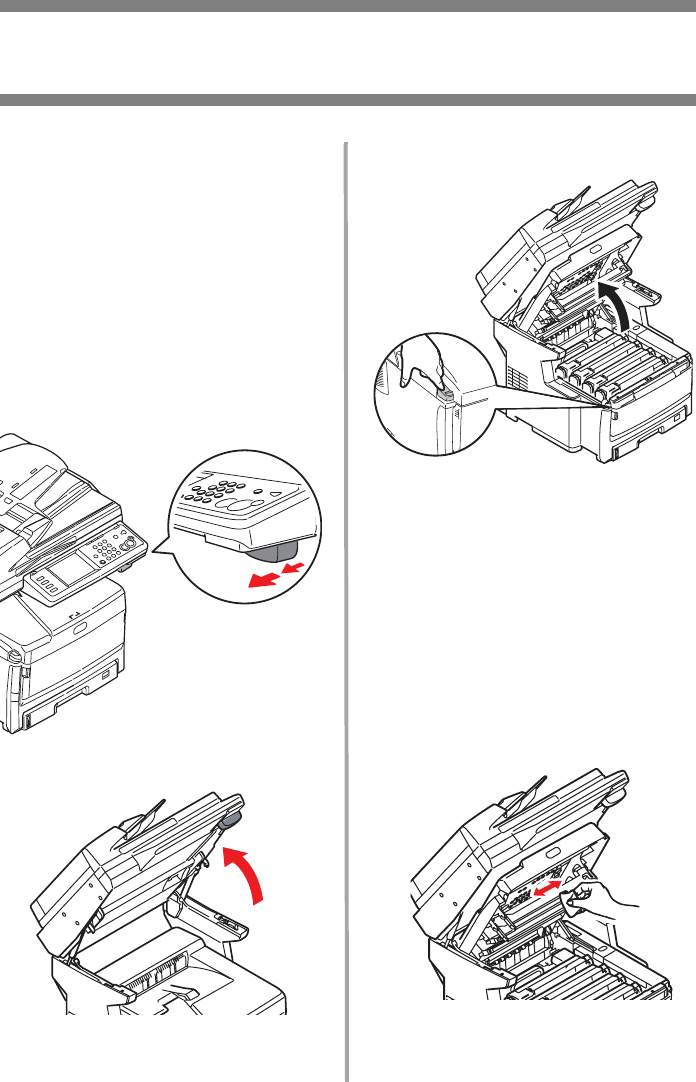
20
•
English
Maintenance
Cleaning the LED Heads
Clean the LED heads:
• any time you replace a toner
cartridge (an LED lens cleaner
is included with each
replacement toner cartridge)
• if printing is showing signs of
faded images, white stripes or
blurred letters
1. Pull the ADF release lever (1)
toward you until it clicks and
Cover Open
appears on the
touch screen.
2. Lift up the ADF.
3. Press the print unit cover
release and lift the cover.
Caution!
Do not use methyl alcohol or
other solvents on the LED
head as damage to the lens
surface will occur.
4. Use the LED cleaner provided
with the toner cartridges or a
soft, lint-free cloth to gently
wipe each of the four LED
heads. Use a fresh section for
each pass.


















