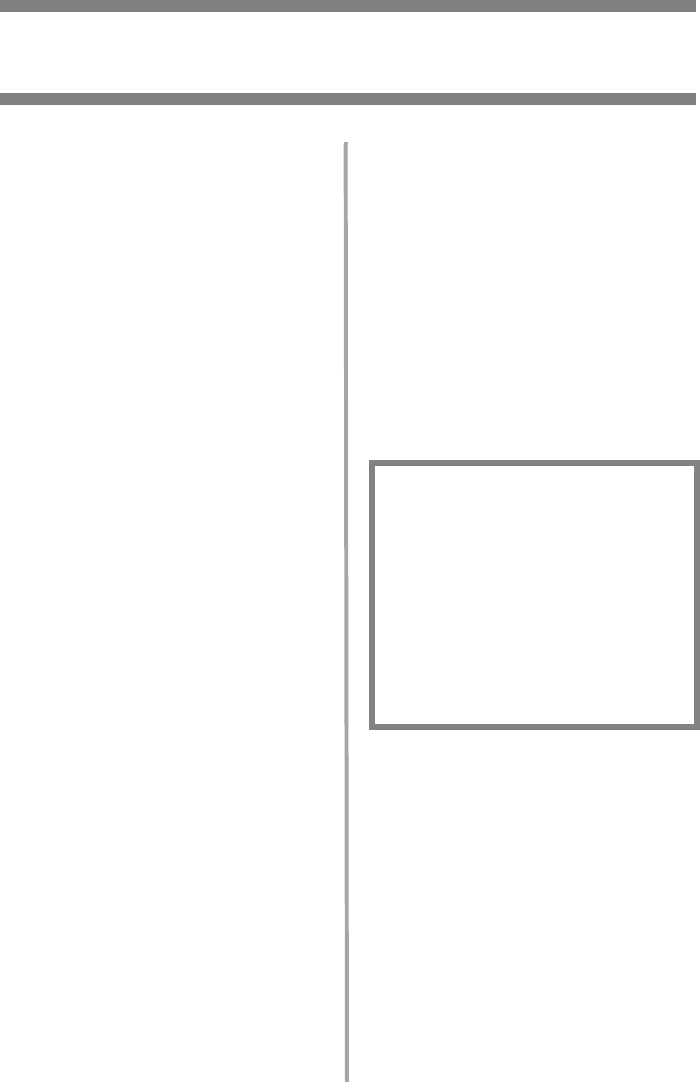
16
•
English
Walk-up Operation
Fax (cont.)
Manual Feed Faxing
If you need to send multiple sets
of documents from the ADF or
manual scanner glass:
1. Load the document (see pages
6 and 7).
2. Press the F
AX
button to bring
up the
Fax Ready
screen.
3. Press
Others
on the screen,
then press
Cont. Scan
.
4. Select
ON
and press
Enter
.
5. Press
Close
to return to the
Fax
Ready
screen.
6. Use the touch screen to set
send properties as required.
7. Enter the fax destination(s) as
described in the box to the
right.
8. Press the M
ONO
button to start
scanning.
9. Once the current scanning
operation is complete, “Set
next document” appears.
a. To scan in additional
documents, press
Scan next
page
.
b. If you are done scanning,
press
Start sending
.
Broadcast Faxing
You can send a fax to multiple
locations at the same time. By
combining abbreviation dials,
groups and using the numeric
keypad, you can specify up to
530 destinations.
1. Load the document (see pages
6 and 7).
2. Press the F
AX
button.
3. Enter the destination fax
numbers:
4. Use the touch screen to set any
desired parameters (e.g.,
delayed transmission time).
5. Press the
M
ONO
button.
• Use the numeric keypad (up
to 30 numbers can be
entered this way), then press
Enter, or
• select numbers from the
speed dial list, or
• press Others on the touch
screen, then press Group Tx
and select from the group
list.


















