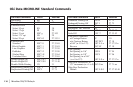144 Microline 320/321 Turbo/n
|
Printhead 95
Centering position 78, 92
Heat 130
Life 96
New printhead 92
Part Number 109
Printhead Gap 14
Adjusting 58
Definition 58
Expanded 59
Extra-thick continuous forms 58
Settings, and Media types 58
Printing
Double width and height 80
Embedded Commands 91
Italics 80
Parallel port doesn't work 94
Problems
Files don't print correctly 90
Incorrect fonts print 67, 91
Printer doesn't print 91
Smeared print 92
Strange characters print 67
Strange symbols print 91
Streaked printing 92
Stopping 75, 80, 96
Product
Registering your printer 41
Productivity. See Money,
Saving; Time, Saving
Proof of Purchase 105
PROP
characters per inch (cpi) 65
Front Panel Light 18
Proportional Spacing 65, 73, 80
Proprinter III Commands 114
Publisher (Language Set) 73
Pull Tractor 14, 58, 99, 108
Pull-Up Roller Assembly 109
Push Tractor 14, 58, 99, 108
Q
QUIET
Front Panel Key 19
Front Panel Light 18
R
Radio Interference Statement 132, 133
Rear Feed 97, 98, 99
Continuous Forms 16, 29
Form Tear-Off 74
Jams, Repetitive 85
Line Spacing 74
Paper Jam 83
Skip Over Perforation 74
Receive Buffer size 75, 80, 96
Registration, Print 75, 79
Registration, Product (Warranty) 41
Regulatory Information
Canada 133
Europe 134
United States 132
Reliability 14, 96
Replacement Parts 107, 108
Part Numbers 109
Reset 76
Reset Code 90
Reset Inhibit 80, 90
the printer 64, 93
Resolution (Graphics) 96
Reverse, Moving through the Menu 10