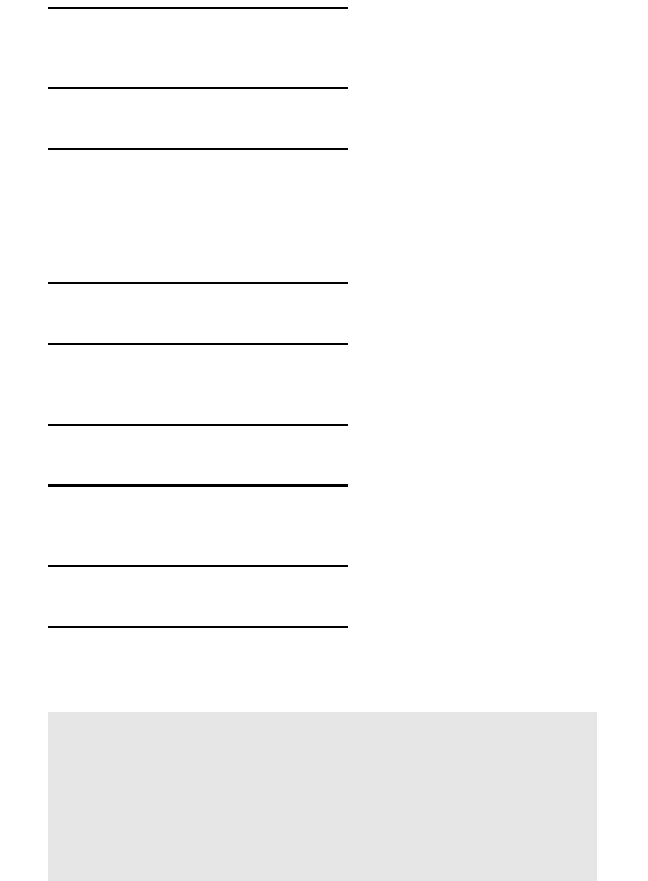
Windows: Postscript Emulation Driver • 240
2. Press ENTER.
ENTER PASSWORD
****
3.
Use +/ – to set the number for the first digit of the password,
then press ENTER to engage the number and move to the next
digit:
ENTER PASSWORD
5***
4.
Repeat step 3 for each of the remaining digits in the password.
SELECT JOB
ALL JOBS
5.
Press CANCEL.
DELETE THE JOB
Y=ENTER/N=CANCEL
6.
Press ENTER to delete the job, then press ON LINE.
NOTE
An alternative method of printing or deleting a stored
document is to use the Storage Device Manager.
Please refer to the On-line help for Storage Device
Manager.


















