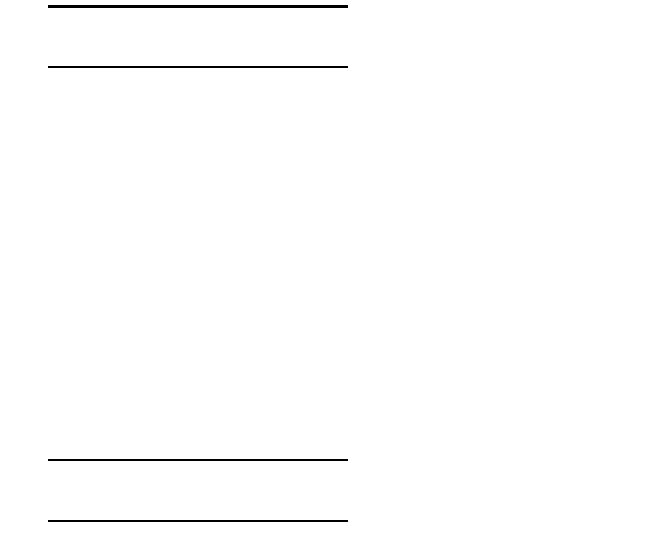
Menu Functions • 68
2. Adjust the Cyan highlight color.
a. Press ENTER to select the Cyan Highlight item.
The second line of the display begins flashing.
b. Press
+ one or more times, until the new value you wish to use
displays (e.g., +3).
c. Press ENTER, to select the new value.
An asterisk (*) appears at the right of the new selection.
d. Press BACK to engage the setting.
The second line stops flashing.
e. Press +. The display reads
C MID-TONE
0*
3.
Adjust the Cyan mid-tone color:
a. Press ENTER to select the Cyan Mid-Tone item.
The second line of the display begins flashing.
b. Press
+ one or more times, until the new value you wish to use
displays (e.g., +3).
c. Press ENTER, to select the new value.
An asterisk (*) appears at the right of the new selection.
d. Press BACK to engage the setting.
The second line stops flashing.
e. Press
+. The display reads
C DARK
0*


















